(ZOS) Plan to use optimized local adapters for z/OS
Use this high-level task when we are planning to implement the optimized local adapters for z/OS in the environment.
For CICS Transaction Server for z/OS to communicate with optimized local adapters, the minimum required version of CICS Transaction Server for z/OS is version 3.1. To use two-phase commit or resource manager local transactions (RMLT) support for outbound calls from WebSphere Application Server to CICS, we must use CICS Transaction Server for z/OS Version 4.1.
Optimized local adapters and the supporting native API callable services provide a different path for enterprise architecture and application development on the z/OS platform. Optimized local adapters can be used to make inbound calls from an external address space to EJB applications deployed on a local WAS for z/OS server, and make outbound calls from an application running under WAS for z/OS to a server program running in an external address space.
Tasks
- Review existing business and middleware applications in the environment to determine which processes would benefit from using optimized local adapters. Using optimized local adapters provides applications that are written in native languages like
Cobol, PL/I, C/C+, and high-level assembler, and are running under environments such as z/OS batch,
Customer Information Control System (CICS) and UNIX System
Services (USS), a different way to call Java applications implemented as EJB applications on WAS for z/OS.
We can read about several different types of scenarios where optimized local adapters are used with existing business and middleware applications in the topic, Optimized local adapters for z/OS usage scenarios.
- Verify we are running WAS in 64-bit mode. When creating an application server, it is automatically configured to run in 64-bit mode.
- Make sure that WAS is using a SAF-based user registry if we plan to propagate a SAF user ID from WAS for z/OS to the enterprise information system (EIS).
Optimized local adapters can be used to connect with CICS and Information Management Systems (IMS™), over OTMA support.
- Review the optimized local adapters samples. There are several examples included when we install WAS for z/OS. See the topic Optimized local adapters Samples on how to locate and use the samples.
- Decide how to use optimized local adapters. Use the optimized local adapters to make inbound or outbound calls.
- Use the optimized local adapters for inbound support.
Use the optimized local adapters support to call inbound to WebSphere for z/OS EJB applications. The following image shows the flow of an inbound CICS call to a WAS EJB application.
Figure 1. Using CICS
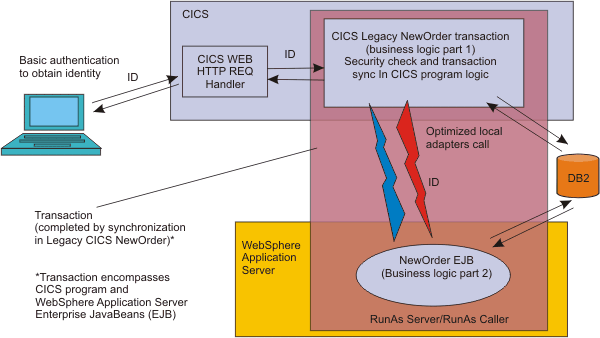
Figure 2. Using IMS

- Use the optimized local adapters for outbound support.
Use the optimized local adapters support to call programs in external address spaces from WAS for z/OS applications.
The following illustration shows the flow of an outbound WAS call to a CICS transaction.
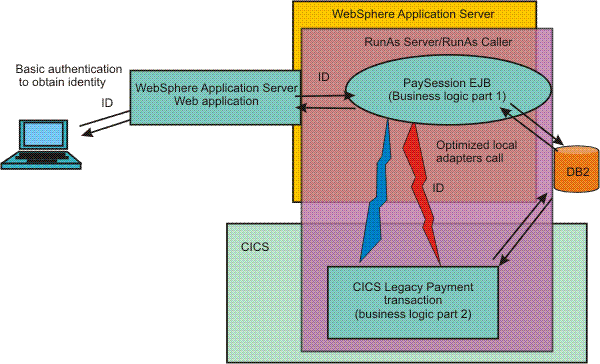
The following illustration shows the flow of an outbound WAS call to a IMS transaction.
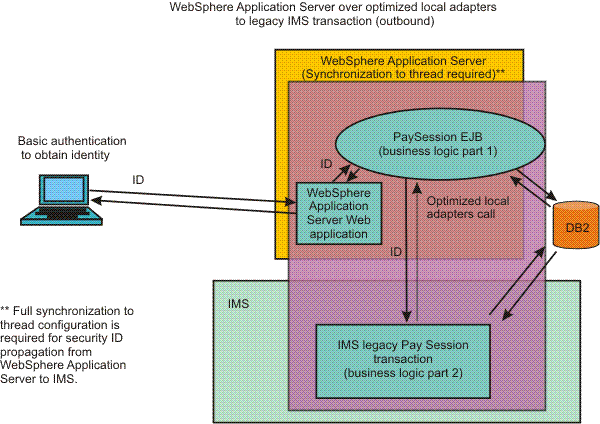
- Use the optimized local adapters for inbound support.
Subtopics
- Optimized local adapters on WAS for z/OS
Optimized local adapters support on WASfor z/OS consists of a set of callable services and a Java EE Connector Architecture (JCA) 1.5 resource adapter. The services and adapter work together to provide high performance calling between native language applications on z/OS and business logic in a WAS for z/OS environment. - Optimized local adapter Samples
- Optimized local adapters for z/OS usage scenarios
Optimized local adapters and the supporting native API callable services provide an alternative path for enterprise architecture and application development on the z/OS platform. - Optimized local adapters performance considerations
When using the WAS for z/OS optimized local adapters APIs, there are several areas to be considered regarding performance.
Related: