(ZOS) Use optimized local adapters for outbound support
Use this task when we are implementing the optimized local adapters support for calling programs in external address spaces from WebSphere Application Server for z/OS applications.
Use optimized local adapters to make outbound calls from an application running under WAS for z/OS to a server program running in an external address space, and make inbound calls to EJB applications deployed on a local WAS for z/OS server from an external address space.
The following illustration shows the flow when using optimized local adapters with Customer Information Control System (CICS ).The following illustration shows the flow when using optimized local adapters with Customer Information Control System (CICS).
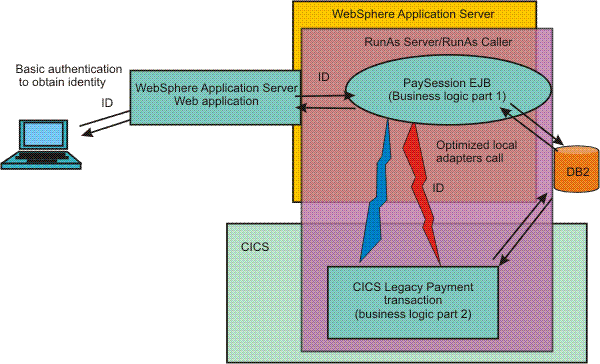
The next illustration is the flow when using optimized local adapters with Information Management System (IMS™).
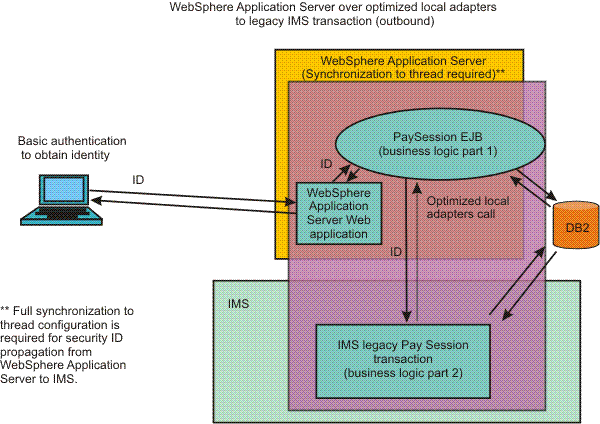
The following steps describe the process required to call a native language z/OS server program running in an external address space.
Tasks
- Enable the server environment. In this step, activate support for the optimized local adapters in the WAS daemon group or cell. This prepares the WAS to make outbound requests.
- Prepare an existing application. A resource adapter archive (RAR) file, ola.rar, is provided for applications to use the Java Connector Architecture
(JCA) 1.5 programming model for connecting to and calling native language
external server programs. See, Using the optimized local
adapter to call an application in an external address space from a WebSphere application for more information about how to accomplish this.
If we are calling from a Cobol or C/C++ program, we might want to use the IBM Rational Application Developer assembly tools, such as Rational Application Developer, to create a Java class with getter and setter helper methods that correspond to the Cobol copybook or C/C++ structure. These methods help convert binary form to Java objects. The Java 2 Connector (J2C) tools in Rational Application Developer can be used to accomplish this conversion. Read about assembly tools for more information about tooling support for WAS applications.
- (Optional) Use the CICS environment. Complete this step only to activate the adapters
in the CICS region. If we are not using CICS, skip to the next step.
Verify the product is using a SAF-based user registry if we plan to propagate a SAF user ID from WAS for z/OS to CICS.
- (Optional) Use the IMS environment. Complete this step only to activate the adapters
in the IMS region. If we are
not using IMS, skip to the next
step.
- Register an external address space. For the optimized local adapters to establish a server task, we must bind the current address space to the WAS group and establish connection attributes using the Register API.
- Secure optimized local adapters for outbound support.
- Make outbound calls. Depending on what we want to achieve and what systems we are working with, choose the method
we want to use to make calls with the native APIs.
- Use optimized local adapters to connect to an application in an external address space from a WebSphere application.
- Use the outbound APIs with the external address space or subsystem . Create an interaction between the outbound APIs and the external address space or subsystem.
- (Optional) Monitor optimized local adapters.
We have implemented the optimized local adapters support to call programs in external address spaces from WAS applications.
Related: