WAS v8.5 > Administering applications and their environment > Administering the Liberty profile > Administering the Liberty profile manually > Connect to the Liberty profile using JMX
Configure local JMX connection to the Liberty profile
Overview
The local connector is enabled through the Liberty feature localConnector-1.0. Access through the local connector is protected by the policy implemented by the SDK in use. Currently the SDKs require the client runs on the same host as the Liberty profile, and under the same user ID.
An application deployed on the Liberty profile has unrestricted access to its MBeanServer directory.
Access the local connector on the Liberty profile
- Enable the local connector using the following code in server.xml.
For example, edit...
-
C:/ProgramData/IBM/Worklight/WAS85liberty-server/wlp/usr/servers/worklightServer/server.xml
...and set...
< featureManager> <feature>localConnector-1.0</feature> </featureManager>
Restart the Worklight server...
-
cd e:/IBM/Worklight/server/wlp/bin
./server stop worklightServer --clean; sleep 2; ./server start worklightServer - From cygwin prompt, run...
-
cd "C:/Program Files (x86)/Java/jdk1.7.0_06/bin"
./jConsole - Select the local process...
-
ws-launch.jar defaultServer
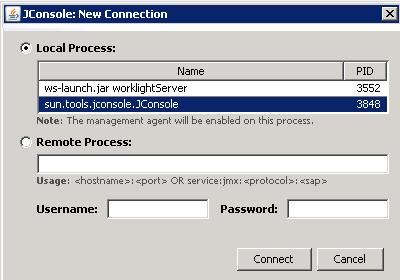
- Click Connect.
-
 For the JMX client, see Working with JMX MBeans on the Liberty profile.
For the JMX client, see Working with JMX MBeans on the Liberty profile.
Parent topic: Connect to the Liberty profile using JMX