Network deployment of WS-Notification topology
This topology shows the potential to deploy a WS-Notification service across multiple servers in a WAS Network Deployment environment. In this pattern applications can connect to any WS-Notification service point and use them identically when inserting notifications, because WS-Notification topic namespaces are shared by all the WS-Notification service points of the WS-Notification service. Notification messages are propagated throughout the bus to any interested NotificationConsumers, regardless of the location where they attached to the bus (that is, regardless of the WS-Notification service point to which they are connected).
In the following figure, the three application servers are configured with service points for the same WS-Notification service. These three servers are all bus members of the same service integration bus because of the scope of a WS-Notification service. There are links between all three messaging engines within the cell, therefore requests received by any server in the cell are available to consumers associated with any other server in the cell.
Figure 1. Example of a network deployment WS-Notification topology
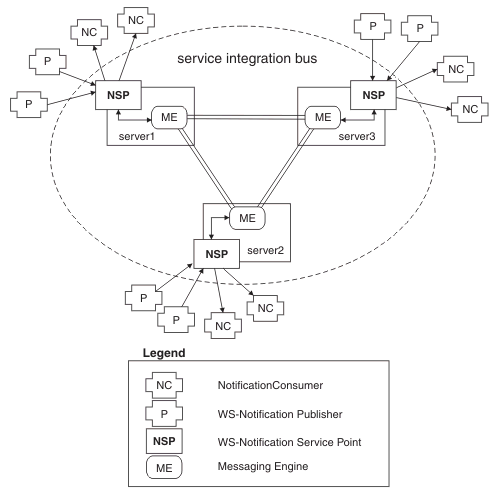
We can use this topology to distribute the clients across multiple servers, and thereby share the load amongst these servers. In this topology, you manually configure the balancing of applications. An alternative approach is to use workload distribution across the servers in a cluster, as described in the Load balanced topology.
Related concepts
Related tasks