WS-Notification: Supported bindings
This WS-Notification implementation supports both HTTP and JMS bindings. Which you choose depends upon the business needs and performance requirements. For filtering messages for a given topic, XPath Version 1.0 selectors are supported.
WebSphere Application Server supports the following web service bindings for connection to a WS-Notification service point:
- SOAP over HTTP document literal - WS-I Basic Profile - SOAP1.1
- SOAP over HTTP document literal - WS-I Basic Profile - SOAP1.2
(Version 7.0 WS-Notification services only)
- SOAP over HTTPS document literal
- SOAP over JMS document literal (Version 6.1 WS-Notification services only)
The choice of binding to use is a business decision based on existing web service infrastructure and requirements. If we need reliable messaging with a Version 6.1 WS-Notification service, use a SOAP over JMS binding. If we need reliable messaging with a Version 7.0 WS-Notification service, use a SOAP over HTTP binding and compose the service with WS-ReliableMessaging.
Invocation through SOAP over JMS requires an extra trip through the messaging provider before the event notification is inserted into the service integration bus topic space. In situations where there is no business imperative, you should use the HTTP or HTTPS bindings rather than SOAP over JMS in order to minimize the path taken by the web service requests.
In the following figure, a SOAP over HTTP notification message is received at an endpoint, then routed through the associated notification broker and on to a topic space within a messaging engine. A SOAP over JMS notification message is received by a messaging engine, then routed back out of the messaging engine to a message driven bean, then into the notification broker and on to a topic space within the same messaging engine.
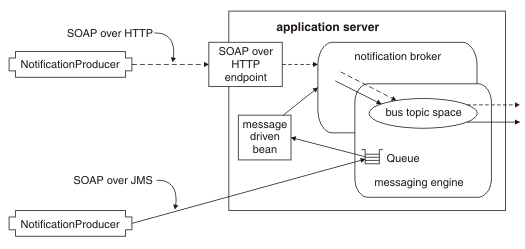
Related concepts
Related tasks