WebSphere Application Server Community Edition servers
We can centrally manage WebSphere Application Server Community Edition servers and applications along with the other servers and applications from the Intelligent Management environment.
Complete life-cycle servers
We can create WebSphere Application Server Community Edition servers in the Intelligent Management environment that have complete life-cycle management. To take advantage of complete life-cycle management, install WebSphere Application Server Community Edition Version 2 or later. Complete life-cycle servers provide the following benefits:
- We can create WebSphere Application Server Community Edition servers from the console, which creates a server on the WAS Community Edition runtime environment.
These servers can also be vertically stacked on a server from a single run time.
- We can create expression-based dynamic clusters of WAS Community Edition servers.
- We can view the performance of WAS Community Edition servers in the runtime operations panels.
- We can install managed applications to WebSphere Application Server Community Edition servers and dynamic clusters. When you install managed applications, you deploy the application within the console.
- We can associate complete life-cycle servers with health policies to enable health management and monitoring.
Important: Do not use the WAS Community Edition console to edit your complete life-cycle servers, except for functions that are not available with Intelligent Management.
Discovered servers
Middleware discovery locates existing installations of WAS Community Edition servers and their installed applications, and creates the corresponding configuration to include servers and applications in the Intelligent Management cell. Middleware discovery can preserve the time investment that went into building the original WebSphere Application Server Community Edition environment.
Middleware discovery can find WebSphere Application Server Community Edition Version 1 and later and Version 2 and later servers. These servers are represented as assisted life-cycle servers. We cannot create expression-based dynamic clusters of these servers, but we can group the servers together in a dynamic cluster. The members of these dynamic clusters must have the same version of WAS Community Edition and the same applications installed.
Any discovered applications are represented as unmanaged applications. We can install managed applications with the console on discovered WebSphere Application Server Community Edition Version 2 and later servers. For WebSphere Application Server Community Edition Version 1 discovered servers, we can create representations of the applications that have been installed in the WAS Community Edition console as unmanaged applications only.
Assisted life-cycle servers
If we configured WebSphere Application Server Community Edition servers with Intelligent Management, you manually created representations of the servers in the environment that were assisted life-cycle servers.
We cannot create expression-based dynamic clusters of these servers, but we can group the servers together in a dynamic cluster. The members of these dynamic clusters must have the same version of WAS Community Edition and the same applications installed.
We can install managed applications to assisted life-cycle WebSphere Application Server Community Edition Version 2 and later servers with the console or administrative tasks. For WebSphere Application Server Community Edition Version 1 assisted life-cycle servers, we can install unmanaged applications only. You install unmanaged applications within the WAS Community Edition console and create representations of the applications in the console.
Topology
Figure 1. Intelligent Management and WebSphere Application Server Community Edition topology
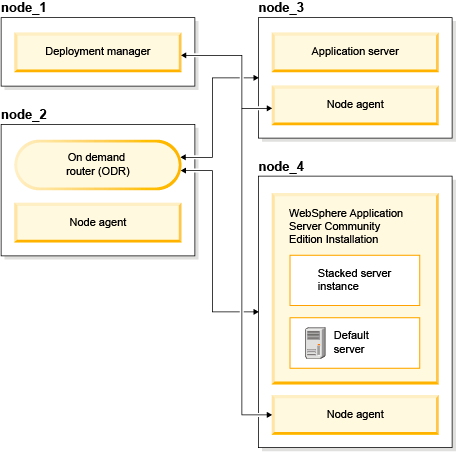
Related concepts
Related tasks