Network Deployment (Distributed operating systems), v8.0 > Applications > Service integration > Service integration configurations > Bus configurations
Interconnected buses
A service integration bus topology can contain many interconnected service integration buses to form a large messaging network. The bus that an application connects to is called its local bus. There can be connections from that local bus to other service integration buses, which are called foreign buses. Buses can also be linked to WebSphere MQ resources, for example WebSphere MQ queue managers. WebSphere MQ resources are also regarded as foreign buses.
A bus must be contained in a single cell; that is, a bus cannot span multiple cells. However, a cell can contain more than one bus. In this situation, each bus in the cell is foreign to each other bus in the cell. We can connect buses together in a cell, or between different cells.
The following scenarios are examples of situations when you might connect service integration buses in an organization:
- We can deliberately separate the messaging infrastructure to aid management.
- We can restrict access to certain messaging resources within a single WAS cell, because a cell can contain multiple service integration buses.
- We can span multiple administrative cells, by connecting a service integration bus in one cell to a service integration bus in another cell.
When buses are connected, applications can send messages to applications on other buses, and use resources provided on other buses. Published messages can span multiple buses where the connections between the buses are configured to allow it.
To create a connection between two buses, the administrator of the local bus configures a foreign bus connection that represents the second bus, and that is associated with the local bus. The foreign bus connection contains a routing definition, or virtual link. A physical link, called a service integration bus link, is created automatically. The link is from a messaging engine in the local bus to a messaging engine in the foreign bus, and these two messaging engines are known as gateway messaging engines. The administrator of the second bus also configures a foreign bus connection to represent the first bus, as a property of the second bus.
To create a link between a bus and a WebSphere MQ queue manager, the administrator of the local bus configures a foreign bus connection that represents the WebSphere MQ queue manager, as a property of the local bus. The foreign bus connection contains a routing definition, or virtual link. A physical link, called a WebSphere MQ link, is created automatically. The link is from a messaging engine in the local bus to a queue manager or queue sharing group in the foreign bus. The messaging engine is known as a gateway messaging engine, and the queue manager or queue sharing group is known as the gateway queue manager.
Figure 1. Service integration buses are connected through service integration bus links
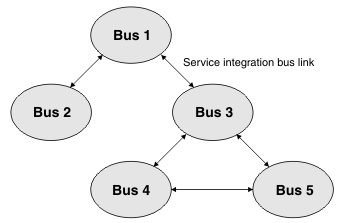 service integration buses are connected using service integration bus links." />
service integration buses are connected using service integration bus links." />
Route between buses
The route between two buses can be indirect, passing through one or more intermediate foreign buses. In Figure 1, Bus 1 is connected to Bus 5 indirectly. For more information about direct and indirect routing between service integration buses, refer to the subtopics.
For more information about foreign buses, see Foreign buses. For conceptual overviews of point-to-point and publish/subscribe messaging, see Point-to-point messaging across multiple buses and Publish/subscribe messaging across multiple buses.
Security when connecting buses
A multiple bus topology has the following security requirements:
- We must protect the integrity and confidentiality of the data that is transported between the buses. We can protect the communications links by using a SSL. See Protect messages transmitted between buses.
- We must establish trust between two buses. Trust between messaging engines at
WAS v7.0 or later is established by using a Lightweight Third Party Authentication (LTPA) token, and no further configuration is required.
If the bus has a WAS v6 bus member (that is, a mixed-version bus), trust is established using an inter-engine authentication alias. The inter-engine authentication alias is configured when you add a member to a bus or with the bus security settings. The identity is passed to the remote bus where the identity is authenticated, then checked to see if it matches the configured inter-engine authentication alias on the other bus.
- You need the definition of relevant authorizations to allow messages to travel between the buses. There are two phases to authorization when communicating with a foreign bus:
- The user that is connected to the local bus has to be explicitly granted access to send messages to the foreign destination. Failure at this level is reported back to the client.
- The foreign bus must be configured to accept the incoming message onto the target destination.
For more information about security, see Service integration security and Secure access to a foreign bus.
Connect buses in different cells
To connect a local bus to a foreign bus in a different cell from the local bus, provide a value for one or more bootstrap endpoints, that is, the host, port location, and transport chain for the messaging engine on the foreign bus that the local service integration bus connects to.
Connect buses with cluster bus members
To connect a local bus to a foreign bus in a different cell from the local bus when the remote messaging engine is in a cluster, change the value for the bootstrap endpoints. This value must list all the bootstrap endpoints that the cluster uses to allow access to the gateway messaging engine in the cluster.
See the steps relating to setting bootstrap endpoints in Configure a connection to a non-default bootstrap server.
Bus configurations
Common issues with all bus configurations
Multiple-server bus without clustering
Multiple-server bus with clustering
Interconnected bus configurations
Configurations that include WebSphere MQ
Connect buses
Add a server as a new bus member
Add a cluster as a member of a bus
Secure links between messaging engines