
9.8.9 Adding messaging engines to a clusterWhen you add a cluster to a bus, you get one messaging engine. To define additional messaging engines...
Figure 9-52 Messaging engines as part of a cluster bus member
|

9.8.9 Adding messaging engines to a cluster
When you add a cluster to a bus, you get one messaging engine. To define additional messaging engines...
1. Ensure that you have defined a data source that the new messaging engine will use for its data store before starting this section (see Creating a JDBC provider and data source).
2. Select Service integration | Buses. Select the bus you want to use.
3. Select Bus members in the Additional Properties section.
4. Select the cluster bus member to which you want to add an additional messaging engine. This will display the list of messaging engines that are defined for the cluster bus member.
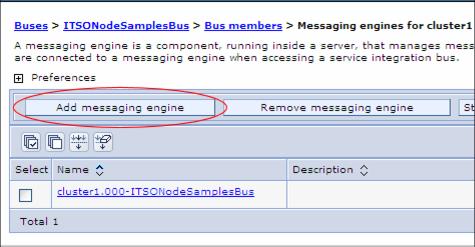
Figure 9-52 Messaging engines as part of a cluster bus member
5. Click Add messaging engine.
6. Select the type of message store and click Next.
7. Enter the required information for the message store. For information about using multiple message stores, see 9.2.3, Message stores.
8. Click Next and Finish and save your changes.