Configure the mail provider
A mail provider encapsulates a collection of protocol providers. Protocol providers interact with JavaMail APIs and mail servers running those protocols. WAS has a built-in mail provider that encompasses three protocol providers...
- SMTP
- IMAP
- POP3
These protocol providers are installed by default and should be sufficient for most applications. However, you can configure a new provider if necessary.
To configure a new mail provider, complete the following steps from the console:
- Expand...
-
Resources | Mail Providers
- Select Scope and click Apply. The scope determines whether JavaMail resources configured to use this provider will be available at the cell, node, or the appserver level.
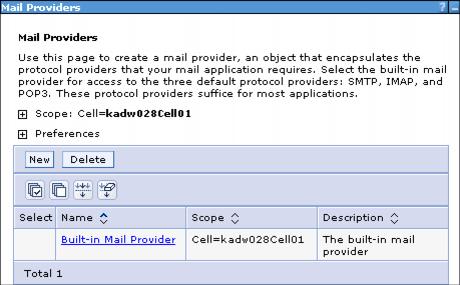
- Click New to configure a new mail provider.
- Enter a name and a description, and then click Apply. The properties required to configure a new mail provider are shown in Figure 6-24.
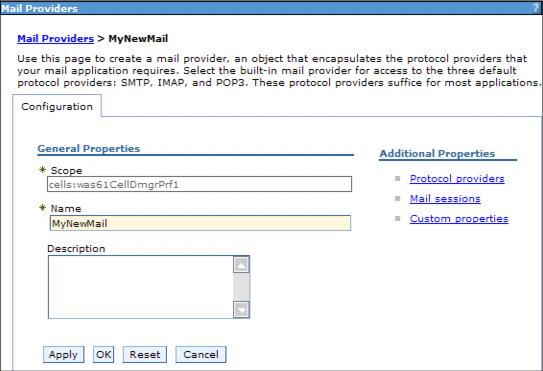
- Click Protocol Providers under the Additional Properties section.
- Click New to add a protocol provider.
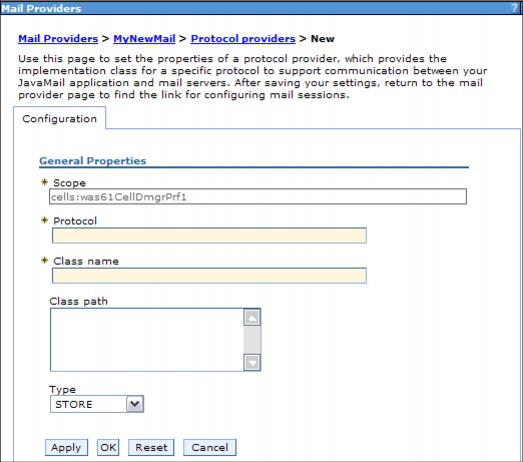
The properties to configure are:
Protocol Protocol name. Classname Implementation class for the specific protocol provider. The class must be available in the classpath. Classpath Path to the JAR files that contain the implementation classes for this protocol provider. Type Type of protocol provider. Valid options are: STORE Used for receiving mail. TRANSPORT Used for sending mail. For guidance, you can look at the protocol providers provided with the built-in mail provider.
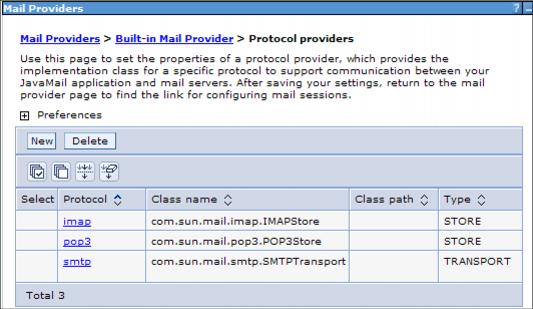
- Click OK and save the configuration.