Configure JavaMail sessions
To configure JavaMail sessions with a particular mail provider...
- Expand...
-
Resources | Mail Providers | Scope | Apply
- Select the mail provider to be used by the JavaMail session.
- Select...
-
Additional Properties | Mail Sessions | New
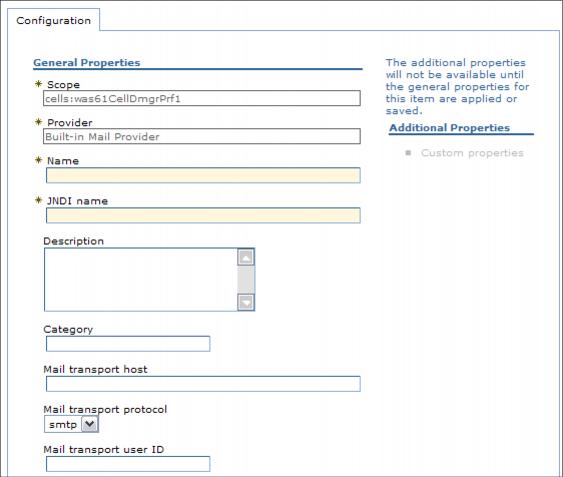
Define the following properties, according to your situation:
Name Type an administrative name for the JavaMail session object. JNDI name Use the JavaMail session object name as registered in the appserver's name space, including any naming subcontext. When installing an application that contains modules with JavaMail resource references, the resources defined by the deployment descriptor of the module need to be bound to the real JNDI name of the resources.
As a convention, use the value of the Name property prefixed with mail/, such as mail/<mail_session_name>.
Mail transport host Server to connect to when sending mail. Use the fully qualified Internet host name of the mail server. Mail transport protocol Transport protocol to use when sending mail, for example SMTP. Select from the transport protocols defined for the provider. Mail transport user ID User ID to provide when connecting to the mail transport host. This setting is not generally used for most mail servers. Leave this field blank unless you use a mail server that requires a user ID and password. Mail transport password Password to provide when connecting to the mail transport host. Like the user ID, this setting is rarely used by most mail servers. Leave this field blank, unless you use a mail server that requires a user ID and password. Enable strict Internet parsing Check this box to enforce RFC 822 syntax rules for parsing Internet addresses when sending mail. Mail from Internet e-mail address that displays as either the From or the Reply-To address. The recipient's reply is sent to this address. Mail store host Server to which to connect when receiving mail. This setting combines with the mail store user ID and password to represent a valid mail account. For example, if the mail account is itso@amsterdam.setgetweb.com, then the mail store host is amsterdam.setgetweb.com. Mail store protocol Protocol to be used when receiving mail. It could be IMAP, POP3, or any store protocol for which the user has installed a provider. Mail store user ID User ID to use when connecting to the mail store. This setting combines with the mail store host and password to represent a valid mail account. For example, if the mail account is itso@amsterdam.setgetweb.com then the user ID is itso. Mail store password Password to use when connecting to the mail store host. This property combines with the mail store user ID and host to represent a valid mail account. Enable debug mode Toggle debug mode on and off for this mail session. When true, JavaMail's interaction with mail servers, along with this mail session's properties, will be printed to <stdout>. - Click OK and save the configuration.