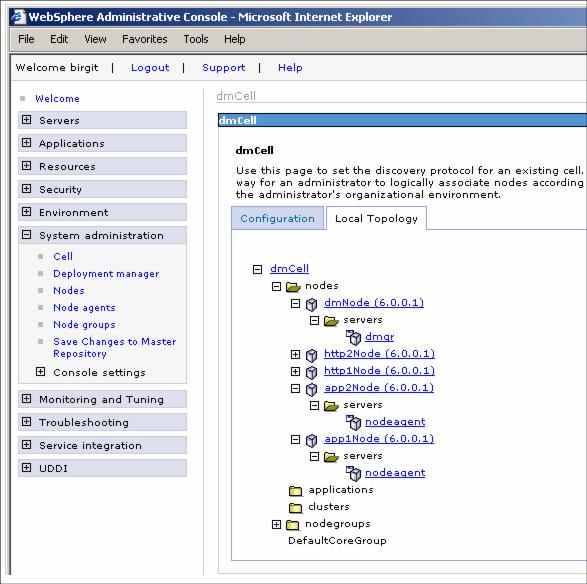8.5.4 Verifying the profiles
The configuration of the cell should now look similar to the one shown in Figure 8-12.
To verify this, log on to the WAS console and select...
System administration | Cell | Local Topology tab | dmCell
There should be a Deployment Manager node (dmNode) and two appserver nodes (app1Node and app2Node).
Note that so far there are no appservers configured and no applications deployed but a nodeagent is present on both app1Node and app2Node. So the next step is to create the appserver clusters (and their members) in the cell.
To create the server clusters and members...
- Create the first cluster by using the WAS console.
Create only the first member of the cluster during cluster creation.
As a general rule, a cluster's first member becomes the template for the creation of all other members in the cluster. With this in mind, you might wish to finish the cluster creation, configure its first member as desired and then add additional members to the cluster. If you define all cluster members at once during cluster creation, then any particular configuration settings have to be chosen individually for each server afterwards.
- Configure this first member exactly as we need it.
- Create the other cluster members.
You can also use a server template when creating a cluster's first member.
- Repeat steps 1 to 3 to create the second cluster.
- Install the enterprise application into the cell. Specify module mappings to place the Web and EJB modules into the appropriate clusters and Web servers.