
|
|
Figure 4-1 shows the full cell configuration of our environment, with multiple nodes, clusters, and cluster members. For simplicity reasons, we focus on two nodes, wasna01 and wasna02, for the scenarios that this chapter describes. Each node is configured to be part of two clusters (wascluster01 and wascluster02), and each cluster has multiple cluster members (wasmember01 through 06). Figure 4-2 illustrates this subset of the entire cell.

Figure 4-1 Cell configuration of the redbook environment
Figure 4-2 shows the test environment using only the two nodes that we used during our tests. This setup illustrates the various adminstration tasks that are involved in the following administration scenarios:

Hardware replacement

| Hardware upgrade |

| WebSphere version upgrade (installing refresh packs) |
We explain these scenarios mainly using the Administrative Console.
In addition, you can find a list of wsadmin scripts that are downloadable from the IBM developerWorks® Web site in 4.6, Sample wsadmin scripts for administration tasks. Use these scripts to automate some of the common administration tasks in a WebSphere environment.
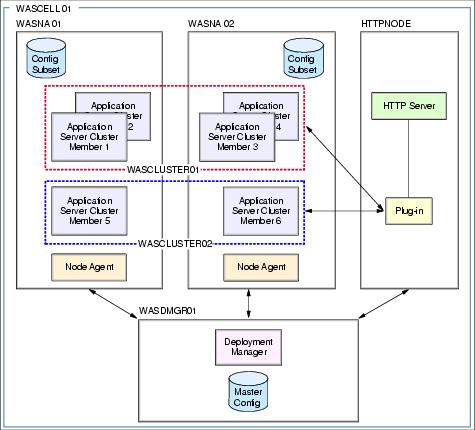
Figure 4-2 HA system and configuration setup
WAS V6 allows for integration of WebSphere into an environment that uses other high availability frameworks, such as IBM HACMP, Tivoli System Automation, VERITAS Cluster Server, or Sun Cluster to manage a highly complex HA system. In this chapter, we focus on the HA setup and configuration available within WebSphere itself. For information about the external HA options, refer to Part 5, Using external clustering software.