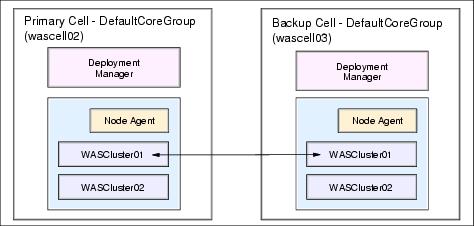
To set up a backup cluster...
System administration | Deployment manager | Ports
From the list of available ports, check the port number and host name for the BOOTSTRAP_ADDRESS port.
System administration | Deployment manager | Ports
From the list of available ports, check the port number and host name for the BOOTSTRAP_ADDRESS port.
Servers | Clusters | Cluster_name | Backup cluster
Ensure that the name of the backup cluster is the same as the primary cluster.
When using a split-JVM environment, make sure that you modify the cluster that contains the EJB modules. In our example, this cluster is wascluster01.
Servers | Clusters | Cluster_name | Backup cluster
The EJB clusters in the primary cell and backup cell should point to each other's Deployment Manager in their backup cluster configuration.
Also, refer to the InfoCenter article Creating backup clusters available at: