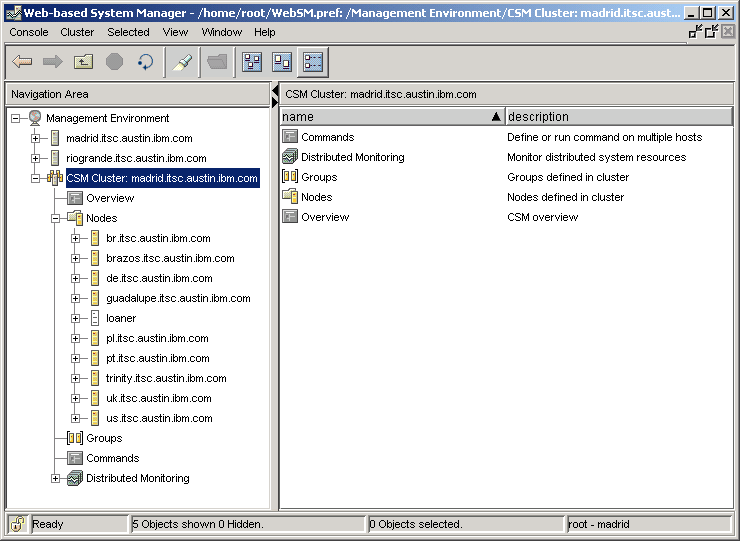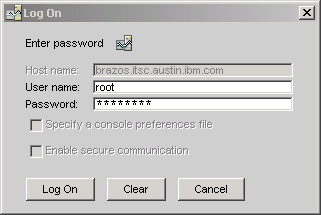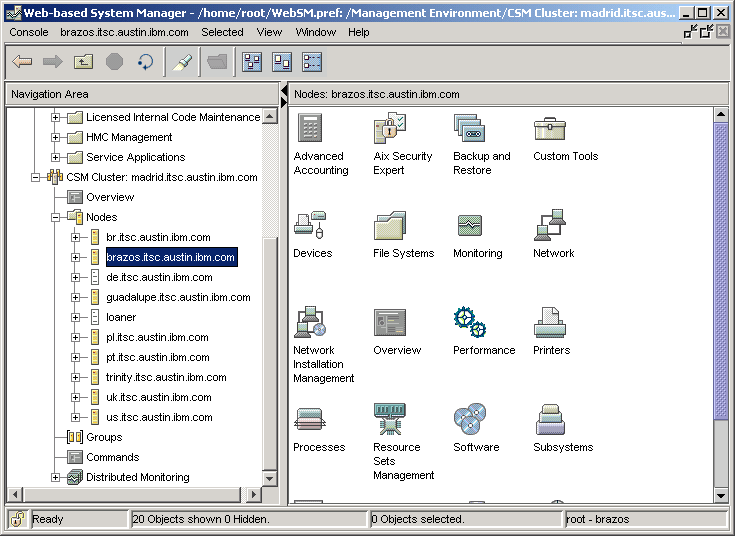|
Accessing a node through CSM WebSM accessWebSM CSM enables you to manage CSM cluster nodes through CSM after the CSM Management Server has been accessed as described in 3.2.3, Accessing the CSM through WebSM. In our case, we selected the node brazos.itsc.austin.ibm.com in the cluster view, as shown in Figure 3-30:
Figure 3-30 WebSM CSM node view managed server The Log On panel displayed in Figure 3-31 shows that Host name brazos.itsc.austin.ibm.com was preselected.
Figure 3-31 WebSM User for CSM node Log On panel Type in the required information and press Log On to access the WebSM-based System Management view for node brazos, as shown in Figure 3-32.
Figure 3-32 WebSM CSM root view - node brazos.itsc.austin.ibm.com In theory, we now had total control over the system, exactly as if we connected directly to the WebSM local server or via a command line interface. |