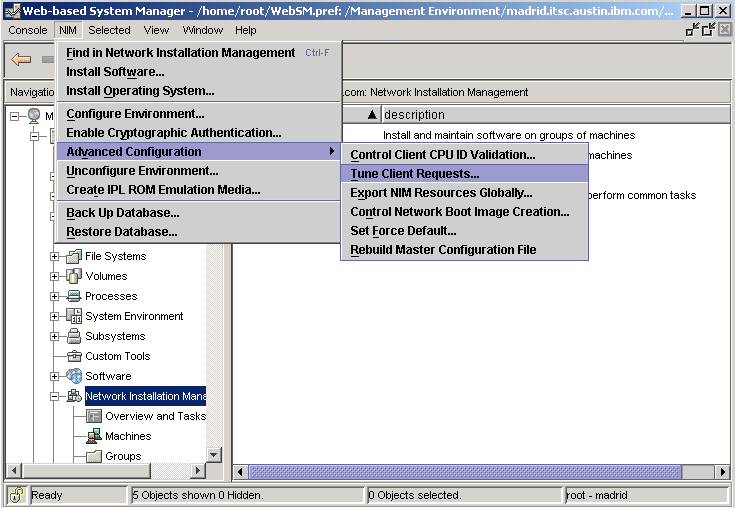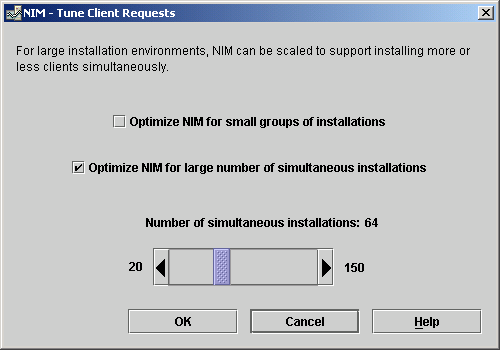|
Network Installation ManagerNetwork Installation Manager (NIM) provides remote installation of the operating system and manages software updates, and it can be configured to install and update third-party applications. Although both the NIM server and client filesets are part of the operating system, a separate NIM server has to be configured which will keep the configuration data and the installable product filesets. This server can provision several clients. An image_data resource contains information about the physical disks and file systems configured for rootvg at installation time. Customizing this resource allows you to predefine settings for provisioned systems. This can be important in the case of cloned installation and storage virtualization. You can set up NIM initially by using Basic NIM Environment (Easy Startup) or Advanced Configuration. You can start by using Easy Startup and later migrate to Advanced Configuration. The Easy Startup (EZNIM) feature helps system administrators by organizing commonly-used NIM operations and simplifying frequently-used advanced NIM operations. Features of SMIT EZNIM include:
Use the SMIT eznim fast path to open the EZNIM main menu. If the NIM environment has not been set up on your system, the EZNIM main menu displays the following options:
Keep these guidelines in mind when implementing NIM:
If you are restoring a mksysb of your primary NIM master, then you can update the NIM database restored from the mksysb. In that case, you will not need the nimdb.backup tar file.
Tuning the NIM client-request processingThe multithreaded option on the nimesis daemon provides better handling of the volume of client information change requests and client state changes. Without the use of the multithreaded option, the NIM master can become overloaded by activity on the NIM database and the number of active processes, resulting in simultaneous failures during the installation of a large number of client machines. The number of threads assigned to this daemon determines how many simultaneous NIM client requests can be handled in the NIM environment. Because most of the NIM client requests are processed rapidly, it is not necessary to have one thread for every client installing. The number of threads needed to support the activities in a NIM environment is dependent upon several items. The following should be considered when determining the number of threads:
In general, one thread can support two to four clients that are installing BOS at the same time. The settings can be changed through CSM WebSM access Menu Network Installation Manager -> Advanced Configuration -> Tune Client Requests..., as shown in Figure 3-26. Use the dialog to complete the task.
Figure 3-26 CSM NIM Tune Client Request GUI Set the new value to 64; see Figure 3-27.
Figure 3-27 CSM NIM Tune Client Request GUI change |