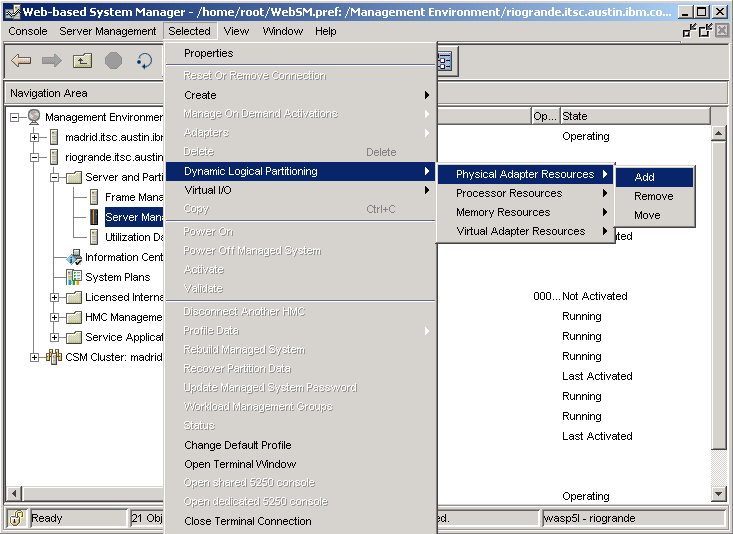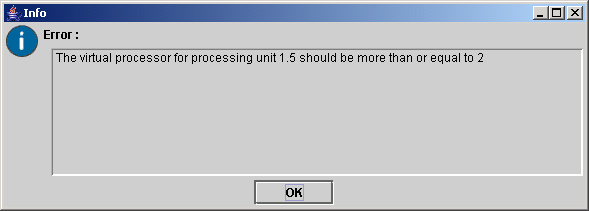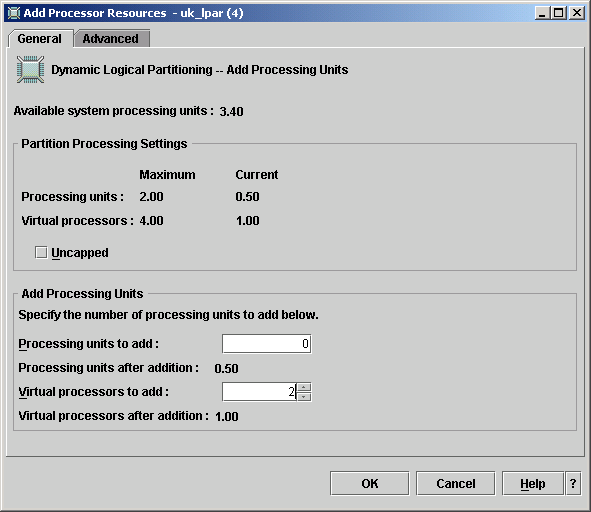|
Dynamically changing resourcesYou can change resources, such as processors, memory, and I/O slots, to a partition without rebooting the partition's operating system. Table 3-4 lists and explains the rules to be applied while dynamically changing memory and processor resources. Table 3-4 Rules for changing LPAR resources
Changing resources using HMC command line interfaceResources can be changed through the HMC command line interface by using the chhwres command and the option -o. Example 3-5 illustrates adding two processing units to the DLPAR named uk_lpar, and verifying the result using the lshwres command. Example 3-5 chwres command to add two procs to an DLPAR #lshwres -r proc -m p5+-9133-55A-SN10D1FAG --level lpar --filter "lpar_names=uk_lpar" lpar_name=uk_lpar,lpar_id=4,curr_min_procs=1,curr_procs=1,curr_max_procs=4 #chhwres -r proc -m p5+-9133-55A-SN10D1FAG -o a -p uk_lpar --procs 2 #lshwres -r proc -m p5+-9133-55A-SN10D1FAG --level lpar --filter "lpar_names=uk_lpar" lpar_name=uk_lpar,lpar_id=4,curr_min_procs=1,curr_procs=3,curr_max_procs=4 Example 3-5 shows that the value for the property curr_procs for the available processing units changed from 1 to 3. The change can be seen on the LPAR AIX Operating System in Example 3-6; the count of processors available to the operating system has changed from 2 to 6. Example 3-6 bindprocessor output for changed DPLAR [0:root@uk:]/home/root # bindprocessor -q The available processors are: 0 1 # [0:root@uk:]/home/root # bindprocessor -q The available processors are: 0 1 2 3 4 5
Changing resources using the HMC GUIChanging resources using HMC command line interface explains how to change the available processing units for an LPAR. You can achieve the same result by using the HMC GUI to select the LPAR you want to change and open the Add Processor Tab; see Figure 3-12.
Figure 3-12 HMC Selected - Add process Figure 3-14 shows that the Current Processing units count was 0.50 and the Maximum Processing units count was set to 2.00. We should have been able to add 1.50 more processing units. However, because only one virtual processor was available, this effort would fail with the error message shown in Figure 3-13.
Figure 3-13 Add Processing units - error message For this reason, we added two virtual processors to the system first, as shown in Figure 3-14.
|