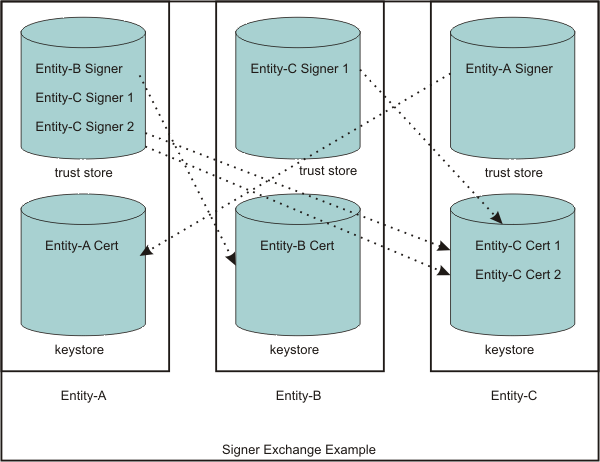Secure communications using Secure Sockets Layer
The SSL protocol provides transport layer security including...
- authenticity
- data signing
- data encryption
...to ensure a secure connection between a client and server. SSL uses public key cryptography to guarantee that when an entity encrypts data using its private key, only entities with the corresponding public key can decrypt that data. Key pairs encrypt session-based secret keys that encrypt larger blocks of data.
WAS uses Java Secure Sockets Extension (JSSE) as the SSL implementation.
JSSE uses X.509 certificate-based asymmetric key pairs.
Manage X.509 certificates
Secure communications for WAS require digitally-signed X.509 certificates. The contents of an X.509 certificate, such as its distinguished name and expiration, are either signed by a certificate authority (CA) or are self-signed. When a trusted CA signs an X.509 certificate, WAS identifies the certificate and freely distributes it. A certificate must be signed by a CA because the certificate represents the identity of an entity to the general public. Server-side ports that accept connections from the general public must use CA-signed certificates. Most clients or browsers already have the signer certificate that can validate the X.509 certificate so signer exchange is not necessary for a successful connection.
You can trust the identity of a self-signed X.509 certificate only when a peer in a controlled environment, such as internal network communications, accepts the signer certificate. To complete a trusted handshake, first send a copy of the entity certificate to every peer that connects to the entity. Self-signed certificates are less expensive than CA-signed certificates because they do not require signer exchange for a secure connection.
CA and self-signed X.509 certificates reside in Java keystores.
JSSE provides a reference to the keystore in which a certificate resides. You can select from many types of keystores, including Java Cryptographic Extension (JCE)-based and hardware-based keystores. Typically, each JSSE configuration has two Java keystore references:
- keystore
- truststore
The keystore reference represents a Java keystore object that holds personal certificates.
The truststore reference represents a Java keystore object that holds signer certificates.
A personal certificate without a private key is an X.509 certificate that represents the entity that owns it during a handshake. Personal certificates contain both public and private keys. A signer certificate is an X.509 certificate that represents a peer entity or itself. Signer certificates contain just the public key and verify the signature of the identity that is received during a peer-to-peer handshake.
Signer exchange
When you configure an SSL connection, you can exchange signers to establish trust in a personal certificate for a specific entity. Signer exchange enables you to extract the X.509 certificate from the peer keystore and add it into the truststore of another entity so that the two peer entities can connect. The signer certificate also can originate from a CA as a root signer certificate or an intermediate signer certificate. You can also extract a signer certificate directly from a self-signed certificate, which is the X.509 certificate with the public key. Figure 1 illustrates a hypothetical keystore and truststore configuration. An SSL configuration determines which entities can connect to other entities, and the peer connections that are trusted by an SSL handshake. If you do not have the necessary signer certificate, the handshake fails because the peer cannot be trusted.
Figure 1. Signer exchange
In this example, the truststore for Entity A contains three signers. Entity A can connect to any peer as long as one of the three signers validates its personal certificate. For example, Entity A can connect to Entity B or Entity C because the signers can trust both signed personal certificates. The truststore for Entity-B contains one signer. Entity B is able to connect to Entity C only, and only when the peer endpoint is using certificate Entity-C Cert 1 as its identity. The ports that use the other personal certificate for Entity C are not trusted by Entity B. Entity C can connect to Entity A only.
In the example, the self-signed configuration seems to represent a one-to-one relationship between the signer and the certificate. However, when a CA signs a certificate, it typically signs many at a time. The advantage of using a single CA signer is that it can validate personal certificates that are generated by the CA for use by peers. However, if the signer is a public CA, be aware that the signed certificates might have been generated for another company other than your target entity. For your internal communications, private CAs and self-signed certificates are preferable to public CAs because they enable you to isolate the connections to occur and prevent those that you do not want to occur.
SSL configurations
An SSL configuration comprises a set of configuration attributes that you can associate with an endpoint or set of endpoints in the WAS topology. The SSL configuration enables you to create an SSLContext object, which is the fundamental JSSE object that the server uses to obtain SSL socket factories. You can manage the following configuration attributes:
- An alias for the SSLContext object
- A handshake protocol version
- A keystore reference
- A truststore reference
- A key manager
- One or more trust managers
- A security level selection of a cipher suite grouping or a specific cipher suite list
- A certificate alias choice for client and server connections
To understand the specifics of each SSL configuration attribute, see Secure Sockets Layer configurations.
SSL configurations
With WAS v6.1 you can select from the following approaches:
- Programmatic selection
- Set an SSL configuration on the running thread prior to an outbound connection. WAS ensures that most system protocols, including IIOP, JMS, HTTP, and LDAP, accept the configuration.
- Dynamic selection
- You can associate an SSL configuration dynamically with a specific target host, port, or outbound protocol by using a predefined selection criteria. When it establishes the connection, WAS checks to see if the target host and port match a predefined criteria that includes the domain portion of the host. Additionally, you can predefine the protocol for a specific outbound SSL configuration and certificate alias selection.
- Direct selection
- You can select an SSL configuration by using a specific alias, as in past releases. This method of selection is maintained for backwards compatibility because many applications and processes rely on alias references.
- Scope selection
- You can associate an SSL configuration and its certificate alias, which is located in the keystore associated with that SSL configuration, with a WAS management scope. This approach is recommended to manage SSL configurations centrally. You can manage endpoints more efficiently because they are located in one topology view of the cell. The inheritance relationship between scopes reduces the number of SSL configuration assignments that set.
Each time you associate an SSL configuration with a cell scope, the node scope within the cell automatically inherits the configuration properties. However, when you assign an SSL configuration to a node, the node configuration overrides the configuration that the node inherits from the cell. Similarly, all of the appservers for a node automatically inherit the SSL configuration for that node unless you override these assignments. Unless you override a specific configuration, the topology relies on the rules of inheritance from the cell level down to the endpoint level for each appserver.
The topology view displays an inbound tree and outbound tree. You can make different SSL configuration selections for each side of the SSL connection based on what that server connects to as an outbound connection and what the server connects to as an inbound connection.
The runtime uses an order of precedence for determining which SSL configuration to choose because you have many ways to select SSL configurations. Consider the following order of precedence when you select a configuration approach:
- Programmatic selection.
If an application sets an SSL configuration on the running thread using the com.ibm.websphere.ssl.JSSEHelper API, the SSL configuration is guaranteed the highest precedence.
- Dynamic selection criteria for outbound host and port or protocol.
- Direct selection.
- Scope selection. Scope inheritance guarantees that the endpoint that you select is associated with an SSL configuration and is inherited by every scope beneath it that does not override this selection.
Default self-signed certificate configuration
By default, WAS creates a unique self-signed certificate for each node. WAS no longer relies on the default or dummy certificate that is shipped with the product. The key.p12 default keystore and the trust.p12 truststore are stored in the configuration repository within the node directory.
All of the nodes put their signer certificates in this common truststore (trust.p12). Additionally, after you federate a node, the default SSL configuration is automatically modified to point to the common truststore, which is located in the cell directory. The node can now communicate with all other servers in the cell.
All default SSL configurations contain a keystore with the name suffix DefaultKeyStore and a truststore with the name suffix DefaultTrustStore. These default suffixes instruct the WAS runtime to add the signer of the personal certificate to the common truststore. If a keystore name does not end with DefaultKeyStore, the keystore signer certificates are not added to the common truststore when you federate the server. You can change the default SSL configuration, but ensure that the correct trust is established for administrative connections, among others.
For more information, see Default self-signed certificate configuration and Web server plug-in default configuration.
Certificate expiration monitoring
Certificate monitoring ensures that the self-signed certificate for each node is not allowed to expire. The certificate expiration monitoring function issues a warning before certificates and signers are set to expire. Those certificates and signers that are located in keystores managed by the WAS configuration can be monitored. You can configure the expiration monitor to automatically replace a self-signed certificate with a new self-signed certificate that is based upon the same data that is used for the initial creation. The monitor also can automatically replace old signers with the signers from the new self-signed certificates in keystores that are managed by WAS. The existing signer exchanges that occurred by the runtime during federation and by administration are preserved.
WAS clients: signer-exchange requirements
A new self-signed certificate is generated for each node during its initial startup. To ensure trust, clients must be given these generated signers to establish a connection. Several enhancements in the current release make this process simpler. You can gain access to the signer certificates of various nodes to which the client must connect with any one of the following options.
- A signer exchange prompt enables you to import signer certificates that are not yet present in the truststores during a connection to a server. By default, this prompt is enabled for administrative connections and can be enabled for any client SSL configuration. When this prompt is enabled, any connection that is made to a server where the signer is not already present offers the signer of the server along with the certificate information and a Secure Hash Algorithm (SHA) digest of the certificate for verification. The user is given a choice whether to accept these credentials. If the credentials are accepted, the signer is added to the truststore of the client until the signer is explicitly removed. The signer exchange prompt does not occur again when connecting to the same server unless the personal certificate changes.
It is unsafe to trust a signer exchange prompt without verifying the SHA digest. An unverified prompt can originate from a browser when a certificate is not trusted.
- You can run a retrieveSigners administrative script from a client prior to making connections to servers. To download signers, no administrative authority is required. To upload signers, have Administrator role authority. The script downloads all of the signers from a specified server truststore into the specified client truststore and can be called to download only a specific alias from a truststore. You can also call the script to upload signers to server truststores. When you select the CellDefaultTrustStore truststore as the specified server truststore and common truststore for a cell, all of the signers for that cell are downloaded to the specified client truststore, which is typically ClientDefaultTrustStore.
- You can physically distribute to clients the trust.p12 common truststore that is located in the cell directory of the configuration repository. When doing this distribution, however, ensure that the correct password has been specified in the ssl.client.props client SSL configuration file. The default password for this truststore is WebAS. Change the default password prior to distribution. Physical distribution is not as effective as the previous options. When changes are made to the personal certificates on the server, automated exchange can fail.
Dynamic SSL configuration changes
The SSL runtime for WAS maintains listeners for most SSL connections. A change to the SSL configuration causes the inbound connection listeners to create a new SSLContext object. Existing connections continue to use the current SSLContext object. Outbound connections automatically use the new configuration properties when they are attempted.
Make dynamic changes to the SSL configuration during off-peak hours to reduce the possibility of timing-related problems and to prevent the possibility of the server starting again. If you enable the runtime to accept dynamic changes, then change the SSL configuration and save the security.xml file. Your changes take effect when the new security.xml file reaches each node.
If configuration changes cause SSL handshake failures, administrative connectivity failures also can occur, which can lead to outages. In this case, re-configure the SSL connections then perform manual node synchronization to correct the problem. You must carefully complete any dynamic changes. It is highly recommended that you perform changes to SSL configurations on a test environment prior to making the same changes to a production system.
Built-in certificate management
Certificate management that is comparable to iKeyMan functionality is now integrated into the keystore management panels of the console. Use built-in certificate management to manage personal certificates, certificate requests, and signer certificates that are located in keystores. Additionally, you can remotely manage keystores. For example, you can manage a file-based keystore that is located outside the configuration repository on any node from the deployment manager. You also can remotely manage hardware cryptographic keystores from the deployment manager.
With built-in certificate management, you can replace a self-signed certificate along with all of the signer certificates scattered across many truststores and retrieve a signer from a remote port by connecting to the remote SSL host and port and intercepting the signer during the handshake. The certificate is first validated according to the certificate SHA digest, then the administrator must accept the validated certificate before it can be placed into a truststore. When you make a certificate request, you can send it to a certificate authority (CA). When the certificate is returned, you can accept it within the console. For more information, see Certificate management .
Although iKeyMan functionality still ships with WAS, configure keystores from the console using the built-in certificate management functionality. iKeyMan is still an option when it is not convenient to use the console.
AdminTask configuration management
The SSL configuration management panels in the console rely primarily on administrative tasks, which are maintained and enhanced to support the console function. You can use wsadmin commands from a Java console prompt to automate the management of keystores, SSL configurations, certificates, and so on.
Sub-topics
Secure Sockets Layer configurations
Keystore configurations
Dynamic outbound selection of SSL configurations
Central management of SSL configurations
Secure Sockets Layer node, appserver, and cluster isolation
Default self-signed certificate configuration
Dynamic configuration updates
Management scope configurations
Certificate management using iKeyman
Certificate management
Use the retrieveSigners command to enable server to server trust
Related concepts
Trust manager control of X.509 certificate trust decisionsKey manager control of X.509 certificate identities