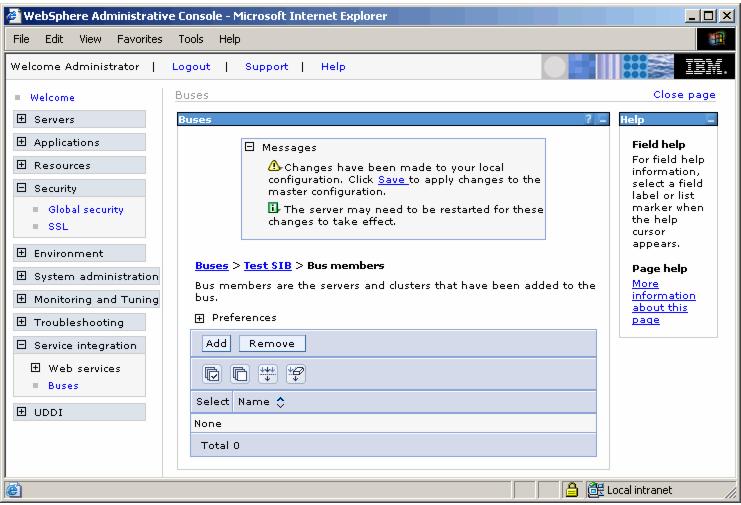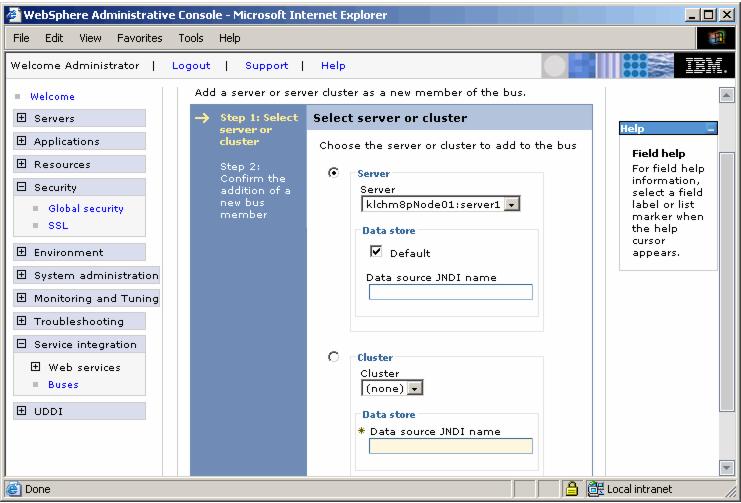Add an application server to the bus
To add an application server to the bus, do the following:
From the list of defined buses, click the bus you want to add the server to.
From the bus properties page, click Bus members. The bus members page will be displayed as shown in Figure A-5.
Figure A-5 Bus members list
Click Add to add an application server to the bus. The Add a new bus member page will be displayed as shown in Figure A-6.
Figure A-6 Add a bus member
Select the cluster or server you want to add to the bus. In a single server environment, the application server will already be selected.
Leave the Default Data store enabled. If the default data store is not appropriate for your environment, uncheck Default and enter the JNDI name of the data store you want to use.
Click Next.
Click Finish to confirm the changes and return to the bus members page.
Repeat the above steps to add additional members to the bus.
Save the configuration for WebSphere.