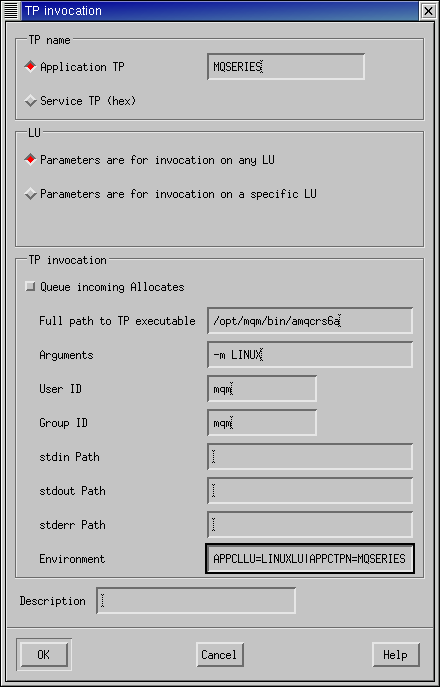Adding a TP definition
- From the Communications Server for Linux main menu, click Services —> APPC —> Transaction programs. The "Transaction Programs" window opens.
- Click New. The "TP invocation" window opens.
- Select the Application TP check box, and type the TP name (7).
- Clear the Queue incoming Allocates check box.
- In the Full path to TP executable field, type the full path to the executable program (10).
- In the Arguments field, type -m local queue manager (11).
- In the User ID and Group ID fields, type mqm.
- In the Environment field, type APPCLLU=local LU name (5) and APPCTPN=TP name (7) separated by the pipe character.
- Click OK to exit the "TP invocation" window.
- Click Selection —> Close TP window to exit the "Transaction Programs" window.
Parent topic:
APPC configuration
ic14300_
Home