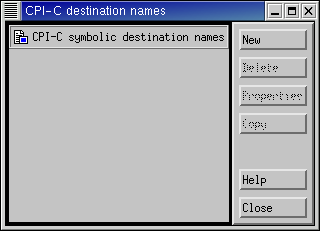Adding CPI-C information
- From the Communications Server for Linux main menu, click Services —> APPC —> CPI-C. The "CPI-C destination names" window opens.
- Click New. The "CPI-C destination" window opens.
- In the Name field, type the CPI-C symbolic destination name (18).
- Select the Use PLU alias check box, and type the name of the partner LU (15), which you specified earlier as the partner LU alias.
- In the Mode field, type the mode name (17).
- Select the Application TP check box, and type the TP name (16).
- Click OK to exit the "CPI-C destination" window.
- Click Close to exit the "CPI-C destination names" window.
Parent topic:
APPC configuration
ic14290_
Home