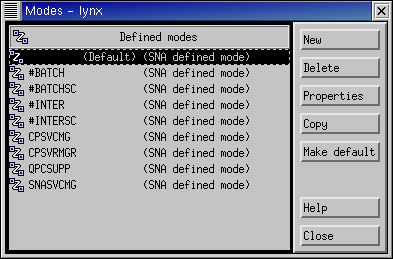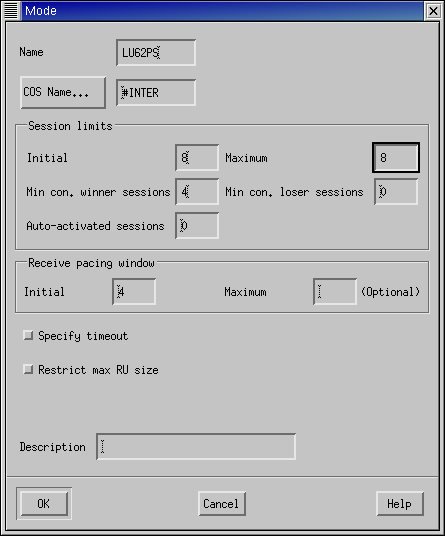Defining a mode
This purpose of the section is to explain how to define a new mode with the name LU62PS. The example continues subsequently, however, by using the mode #INTER (17), which is a standard mode supplied by Communications Server for Linux.
- From the Communications Server for Linux main menu, click Services —> APPC —> Modes. The "Modes" window opens.
- Click New. The "Mode" window opens.
- In the Name field, type the name of the new mode, LU62PS.
- Click COS Name, select the class of service #INTER from the list that is displayed, and click OK.
- For the Session limits:
- Type 8 in the Initial field.
- Type 8 in the Maximum field.
- Type 4 in the Min con. winner sessions field.
- Click OK to exit the "Mode" window.
- Click Close to exit the "Modes" window.
Parent topic:
APPC configuration
ic14280_
Home