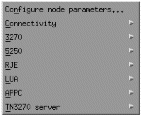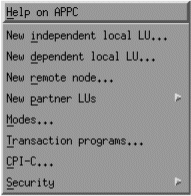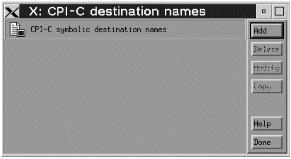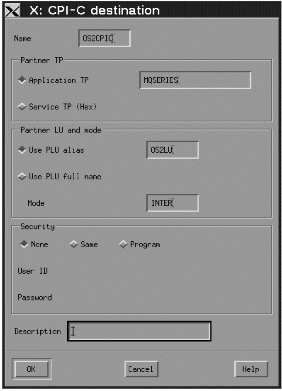Adding CPI-C information
- From the SNAplus2 main menu, select the Services pull-down:
- Select APPC. The following panel is displayed:
- Select CPI-C.... The following panel is displayed:
- Press Add. The following panel is displayed:
- Enter the Name (18). Select Application TP and enter the value (16). Select Use PLU alias and enter the name (15). Enter the Mode name (17).
- Press OK.
Parent topic:
APPC configuration
ic13730_
Home