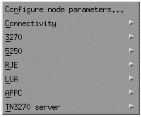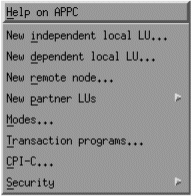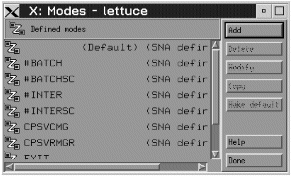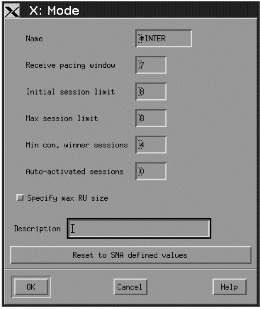Defining a mode
- From the SNAplus2 main menu, select the Services pull-down: The following panel is displayed:
- Select APPC. The following panel is displayed:
- Select Modes.... The following panel is displayed:
- Press Add. The following panel is displayed:
- Enter the Name to be given to the mode (17).
- Set the values of Initial session limit to 8, Min con. winner sessions to 4, and Auto-activated sessions to 0.
- Press OK.
- Press Done.
Parent topic:
APPC configuration
ic13720_
Home