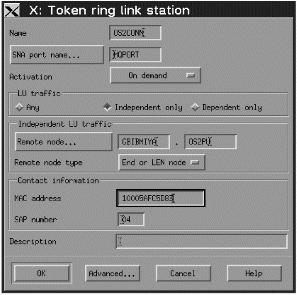Defining a link station
- From the main SNAplus2 menu, select the Connectivity and dependent LUs panel.
- Select the MQPORT port.
- Press Add. The following panel is displayed:
- Select Add link station to port MQPORT.
- Press OK. The following panel is displayed:
- Enter the Name of the link station (12).
- Set the value of Activation to “On demand”.
- Select Independent only.
- Press Remote node... and select the value of the remote node (14).
- Press OK.
- Set the value of Remote node type to “End or LEN node”.
- Enter the value for MAC address (19) and press Advanced.... The following panel is displayed:
- Select Reactivate link station after failure.
- Press OK to exit the Advanced... panel.
- Press OK again.
Parent topic:
APPC configuration
ic13710_
Home