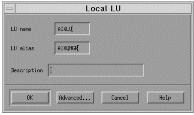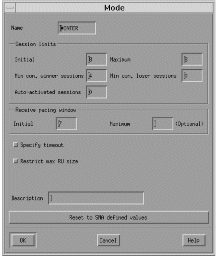Defining a local LU
- From the main menu on the main window, click on Services, APPC, and New independent local LU …. A window entitled Local LU appears:
- Enter an LU name (4) and alias (5).
- Click on OK.
You have now set up a basic SNA system.
To define the mode controlling the SNA session limits:
- From the main menu in the main window, click on Services, APPC, and Modes …. A Modes window appears.
- Select the New … button. A window entitled Mode appears:
- Enter a Name (9) for your mode.
- When you are happy with the session limits, click on OK. The Modes window remains on the screen.
- Click on Done in the Modes window.
Parent topic:
Establishing a session using Communications Server for AIX
ic13470_
Home