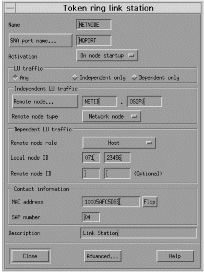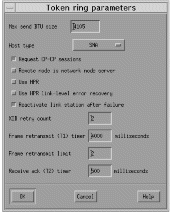Configure connectivity to the network
- Defining your port:
- From the main menu of the main window, click on Services, Connectivity, and New port … A window entitled Add to machine name screen appears.
- Select the default card for connecting to the network (Token ring card).
- Click on OK. A window entitled Token ring SAP appears:
- Enter a port name in the SNA port name box, for example, MQPORT.
- Check Initially Active.
- Click on OK.
- Defining your connection to the network node:
- From the main menu on the main window, click on Services, Connectivity, and New link station …
- Click on OK to link your station to the chosen port (MQPORT). A window entitled Token ring link station appears:
- Enter a name for your link station (4), for example, NETNODE.
- Enter the port name to which you want to connect the link station. In this case, the port name would be MQPORT.
- Check Any in the LU traffic box.
- Define where the remote node is by entering the control point on the network node in the Independent LU traffic box. The control point consists of a Network name (10) and a CP name of adjacent node (17).
The network node does not have to be on the remote system that you are connecting to.
- Ensure the Remote node type is Network node.
- In the Contact information, enter the MAC address (15) of the token ring card on the network node.
The network node does not have to be on the remote system that you are connecting to.
- Click on Advanced …. A window entitled Token ring parameters appears:
- Check Remote node is network node server.
- Click on OK. The Token ring link station window remains on the screen.
- Click on OK on the Token ring link station window.
Parent topic:
Establishing a session using Communications Server for AIX
ic13460_
Home