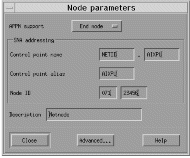Configure your node
This configuration uses a token ring setup. To define the end node to connect to the network node (assuming that a network node already exists), we need to:
- Click on Services from the main menu on the main window.
- Select Configuration node parameters … from the drop-down list. A window entitled Node parameters appears:
- Click on End node for APPN support.
- In the SNA addressing box, enter a name and alias for the Control point. The Control point name consists of a Network name (1) and a Control point name (2).
- Enter the Node ID (3) of your local machine.
- Click on OK.
You have now configured your node to connect to the network node.
Parent topic:
Establishing a session using Communications Server for AIX
ic13450_
Home