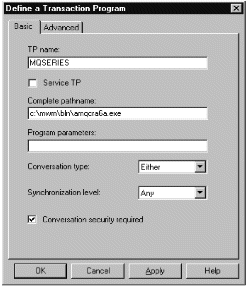Configure an invokable TP
To add a Transaction Program (TP) definition, follow these steps:
- From the SNA Node Configuration window, select Configure Transaction Programs, then click on New. The Define a Transaction Program property sheet is displayed.
- In the TP name field on the Basic page, enter the transaction program name (7). In the Complete pathname field, enter the actual path and name of the the program that will be run when a conversation is initiated with your workstation (8). When you are happy with the settings, click on OK to continue.
- In order to be able to stop the WebSphere MQ Transaction Program, we need to start it in one of the following ways:
- Check Service TP on the Basic page. This starts the TP programs at Windows startup and will run the programs under the system user ID.
- Check Dynamically loaded on the Advanced page. This dynamically loads and starts the programs as and when incoming SNA conversation requests arrive. It will run the programs under the same user ID as the rest of WebSphere MQ.
To use dynamic loading, it is necessary to vary the user ID under which the WebSphere MQ SNA Transaction program runs. To do this, set the Attach Manager to run under the desired user context by modifying the startup parameters within the Control Panel in the Services applet for the AppnNode service.
- Issue the WebSphere MQ command, runmqlsr, to run the channel listener process.
Communications Server has a tuning parameter called the Receive_Allocate timeout parameter that is set in the Transaction Program. The default value of this parameter is 3600 and this indicates that the listener will only remain active for 3600 seconds, that is, 1 hour. We can make your listener run for longer than this by increasing the value of the Receive_Allocate timeout parameter. We can also make it run ‘forever’ by specifying zero.
Parent topic:
Establishing an LU 6.2 connection
ic13060_
Home