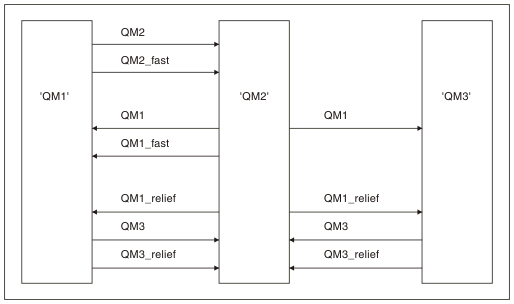Channel and transmission queue names
We can give transmission queues any name you like, but to avoid confusion, we can give them the same names as the destination queue manager names, or queue manager alias names, as appropriate, to associate them with the route they use. This gives a clear overview of parallel routes that you create through intermediate (multi-hopped) queue managers.
This is not quite so clear-cut for channel names. The channel names in Figure 1 for QM2, for example, must be different for incoming and outgoing channels. All channel names may still contain their transmission queue names, but they must be qualified to make them unique.
For example, at QM2, there is a QM3 channel coming from QM1, and a QM3 channel going to QM3. To make the names unique, the first one may be named ‘QM3_from_QM1’, and the second may be named ‘QM3_from_QM2’. In this way, the channel names show the transmission queue name in the first part of the name, and the direction and adjacent queue manager name in the second part of the name.
A table of suggested channel names for Figure 1 is given in Table 1.
Figure 1. Network diagram showing all channels
Example of channel names Route name Queue managers hosting channel Transmission queue name Suggested channel name QM1 QM1 & QM2 QM1 (at QM2) QM1.from.QM2 QM1 QM2 & QM3 QM1 (at QM3) QM1.from.QM3 QM1_fast QM1 & QM2 QM1_fast (at QM2) QM1_fast.from.QM2 QM1_relief QM1 & QM2 QM1_relief (at QM2) QM1_relief.from.QM2 QM1_relief QM2 & QM3 QM1_relief (at QM3) QM1_relief.from.QM3 QM2 QM1 & QM2 QM2 (at QM1) QM2.from.QM1 QM2_fast QM1 & QM2 QM2_fast (at QM1) QM2_fast.from.QM1 QM3 QM1 & QM2 QM3 (at QM1) QM3.from.QM1 QM3 QM2 & QM3 QM3 (at QM2) QM3.from.QM2 QM3_relief QM1 & QM2 QM3_relief (at QM1) QM3_relief.from.QM1 QM3_relief QM2 & QM3 QM3_relief (at QM2) QM3_relief.from.QM2
- On WebSphere MQ for z/OS, queue manager names are limited to 4 characters.
- You are strongly recommended to name all the channels in your network uniquely. As shown in Table 1, including the source and target queue manager names in the channel name is a good way to do this.
Parent topic:
Networks
ic10740_
Home