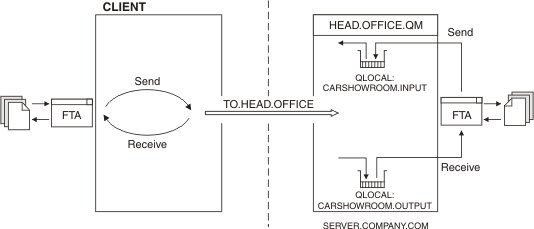Sending files between a queue manager and a remote WebSphere MQ client
This section shows how to setup a queue manager and a remote WebSphere MQ client to allow the File Transfer Application to be used to send and receive files between them. For illustration, the queue manager HEAD.OFFICE.QM, and the WebSphere MQ client CARSHOWROOM are used. Figure 1 summarizes the configuration that the following instructions form.
Figure 1. Using the File Transfer Application to send files between a queue manager and a remote client
To configure the queue manager HEAD.OFFICE.QM, and the remote WebSphere MQ client, do the following:
- Define a server communication channel on the queue manager HEAD.OFFICE.QM, using the following MQSC command:
- Define a server communication channel:
DEFINE CHANNEL (TO.HEAD.OFFICE) + CHLTYPE(SVRCONN) + TRPTYPE(TCP) + MCAUSER (string)For MCAUSER (string), specify string as a user from the mqm group, or administrators group on the queue manager HEAD.OFFICE.
- Define and start a listener on the queue manager HEAD.OFFICE.QM, using the following MQSC command:
- Define a listener:
DEFINE LISTENER (HEAD.OFFICE) + TRPTYPE (TCP) + PORT (1414)- Start the listener:
START LISTENER (HEAD.OFFICE)
- Define a source queue, and a destination queue on the queue manager HEAD.OFFICE.QM to be used by the WebSphere MQ client, using the following MQSC commands:
- Define a destination queue (the queue where the WebSphere MQ client will send files):
DEFINE QLOCAL (CARSHOWROOM.OUTPUT)- Define a source queue (the queue from which the WebSphere MQ client will receive files):
DEFINE QLOCAL (CARSHOWROOM.INPUT)It is recommended that local queues are dedicated to the File Transfer Application.
- On the WebSphere MQ client, create an MQI channel by defining the MQSERVER environment variable as follows:
TO.HEAD.OFFICE/TCP/SERVER.COMPANY.COM(1414)For more information on specifying the environment variable MQSERVER, see the WebSphere MQ Clients book.If you intend to implement SSL security, establish the MQI channel using a client channel definition table, and not by specifying the environment variable MQSERVER. For more information on establishing MQI channels, see the WebSphere MQ Clients book.
- Ensure that all the users of the File Transfer Application are members of the mqm group, or alternatively the local Administrators group on Windows.
Parent topic:
Setup tasks
fa22490_
Home