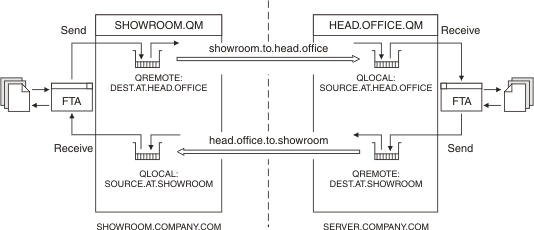Sending files between remote queue managers
This section shows how to setup two queue managers to allow the File Transfer Application to be used to send and receive files between them. For illustration, queue managers HEAD.OFFICE.QM, and SHOWROOM.QM are used. Figure 1 summarizes the configuration that the following instructions form.
Figure 1. Using the File Transfer Application to send files between remote queue managers
These instruction outline how to setup sender and receiver channels, however other channel configurations can be used, see WebSphere MQ Intercommunications.
- Issue the following commands on the queue manager HEAD.OFFICE.QM, to create the channels, listener, and the transmission queue:
- Define the sender channel:
DEFINE CHANNEL (HEAD.OFFICE.TO.SHOWROOM) + CHLTYPE(SDR) + CONNAME (SERVER.COMPANY.COM) + XMITQ (SHOWROOM.QM) + TRPTYPE(TCP)- Define the receiver channel:
DEFINE CHANNEL (SHOWROOM.TO.HEAD.OFFICE) + CHLTYPE(RCVR) + TRPTYPE(TCP)- Define the listener:
DEFINE LISTENER (HEAD.OFFICE) + TRPTYPE (TCP) + PORT (1414)- Define the transmission queue:
DEFINE QLOCAL (SHOWROOM.QM) + USAGE (XMITQ)
- The TCP/IP connection names specified for the CONNAME attribute in the sender channel definitions are for illustration only. This is the network name of the machine at the other end of the connection. Use the values appropriate for your network.
- Sender and receiver channels have been used however other channel configurations are available, see the WebSphere MQ Intercommunications manual.
- Issue the following commands on the queue manager SHOWROOM.QM, to create the channels, listener, and the transmission queue:
- Define the sender channel:
DEFINE CHANNEL (SHOWROOM.TO.HEAD.OFFIE) + CHLTYPE(SDR) + CONNAME (SHOWROOM.COMPANY.COM) + XMITQ (HEAD.OFFICE.QM) + TRPTYPE(TCP)- Define the receiver channel:
DEFINE CHANNEL (HEAD.OFFICE.TO.SHOWRROM) + CHLTYPE(RCVR) + TRPTYPE(TCP)- Define the listener:
DEFINE LISTENER (SHOWROOM) + TRPTYPE (TCP) + PORT (1414)- Define the transmission queue:
DEFINE QLOCAL (HEAD.OFFICE.QM) + USAGE (XMITQ)
- Start the listener and sender channel on the queue manager HEAD.OFFICE.QM by using the following MQSC commands:
- Start the listener:
START LISTENER (HEAD.OFFICE)- Start the sender channel:
START CHANNEL (HEAD.OFFICE.TO.SHOWROOM)
The receiver channels do not need to be started because it is the sender channels that initiate the delivery of messages.
- Start the listener and sender channel on the queue manager SHOWROOM.QM by using the following MQSC commands:
- Start the listener:
START LISTENER (SHOWROOM)- Start the sender channel:
START CHANNEL (SHOWROOM.TO.HEAD.OFFICE)
- Define a remote queue definition for the destination queue and a source queue on the queue manager HEAD.OFFICE.QM, using the following MQSC commands:
- Define a remote queue definition for the destination queue (the queue where files will be sent):
DEFINE QREMOTE (DEST.AT.SHOWROOM) + RNAME (SOURCE.AT.SHOWROOM) + RQMNAME (SHOWROOM.QM)- Define a source queue (the queue where files will be received):
DEFINE QLOCAL (SOURCE.AT.HEAD.OFFICE)It is recommended that local queues are dedicated to the File Transfer Application.
- Define a remote queue definition for the destination queue and a source queue on the queue manager SHOWROOM.QM, using the following MQSC commands:
- Define a remote queue definition for the destination queue (the queue where files will be sent):
DEFINE QREMOTE (DEST.AT.HEAD.OFFICE) + RNAME (SOURCE.AT.HEAD.OFFICE) + RQMNAME (HEAD.OFFICE.QM)- Define a source queue (the queue where files will be received):
DEFINE QLOCAL (SOURCE.AT.SHOWROOM)It is recommended that local queues are dedicated to the File Transfer Application.
- Ensure that all the users of the File Transfer Application are members of the mqm group, or alternatively the local Administrators group on Windows.
You have now setup both queue managers for use with the File Transfer Application.
Parent topic:
Setup tasks
fa22480_
Home