Navigating the Authoring Portlet
The Web Content Management Authoring Portlet (Web Content Authoring) contains the following views:
The IWWCM View and Item Views
- Open Items Bar: (Top of portlet).
Displays each open view within the Authoring Portlet as a series of tabs. E.g. - you have opened a Site Area form, a Content form and a Library Component form. You can switch between each form by clicking on each tab in the Open Items Bar.
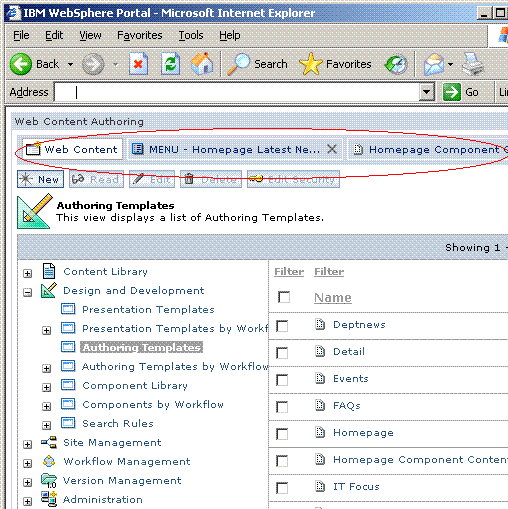
You can return to the IWWCM View by clicking on the Web Content tab.
- Button Bar: (Below Open Items Bar).
The Button Bar displays a set of buttons related to the current view or form.
- Item Views Navigator: (Left of portlet).
Allows you to navigate between different Item views.
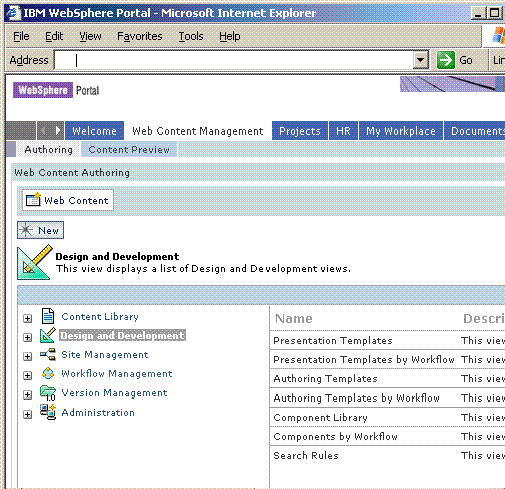
- Content Library.
- Create and manage Content.
- Design and Development.
- Create and manage Presentation Templates.
- Create and manage Authoring Templates.
- Create and manage Components.
- Create and manage Search Rules.
- Site Management.
- Create and manage Site Frameworks.
- Create and manage Taxonomies.
- Create and manage Categories.
- Workflow Management.
- Create and manage Workflows.
- Create and manage Workflow Stages.
- Create and manage Actions.
- VManagement.
- Manage the VLibrary.
- Administration.
- Create and manage Syndicators.
- Create and manage Subscribers.
- Cache management.
Index Toolbar: (Top of Right Pane).
The Index Toolbar allows you to:
- Change the sorting of the displayed Items in the Index.
- Filter the list of displayed Items in the Index.
Index: (Right Pane). The Index window displays a list of items or views that you have access to.
Index Navigator: (Bottom of Right Pane). Used to navigate through multiple Index pages.
Form Views
When creating a new item, or editing an existing item, a new form will open. Each form contains a group of sections. The Identification, Security and History sections are common to all forms. Workflow-enabled Items also have a Workflow section. There are also Item-type specific sections on each form.
When first opened only the Identification and Item-type specific sections are expanded. Other sections are collapsed and can be expanded by clicking on the "+" button. All sections can be expanded and collapsed as required by clicking the "+" or "-" buttons.
Selection Views
Selection views are used throughout IWWCM Authoring Portlet. They are used to select items from various indexes.Parent topic: Site Creation Overview.
Parent topic: The Authoring Portlet.
IBM Workplace Web Content Management - V5.1.0.1 -
Workplace Web Content Management is a trademark of the IBM Corporation in the United States, other countries, or both.
IBM is a trademark of the IBM Corporation in the United States, other countries, or both.