Create Sites and Site Areas
- Go to...
Web Content Authoring | Site Management | Site Framework
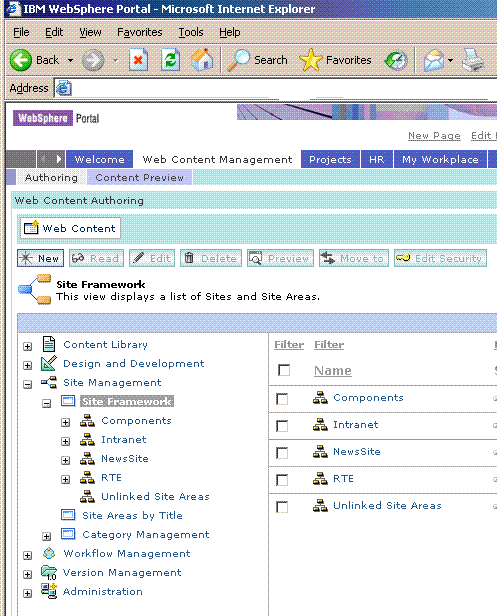
- A list of Sites and Site Areas are displayed in the Item Views Menu Clicking on a Site or Site Area displays what Site Areas are grouped within the Parent Site Area in the Index
- Click...
New | Site or Site Area | OKIf creating a new Site Area, select the Site or Site Area you would like to be its Parent. The position of the new Site Area below its Parent is determined by choosing either Start or End from Link Order Then click OK
- A Site or Site Area Form will open. Complete the form and then click Save
Parent topic: The Site Framework.
IBM Workplace Web Content Management - V5.1.0.1 -
Workplace Web Content Management is a trademark of the IBM Corporation in the United States, other countries, or both.
IBM is a trademark of the IBM Corporation in the United States, other countries, or both.