Transports
Each appserver has a Web container and transports defined for each Web container. This can be found by clicking...
Servers | Application Servers | <AppServer Name> | Web Container | HTTP TransportsWe have two transports configured for the Web container, 9088 and 9447, where port 9447 is being used for HTTPS communication.
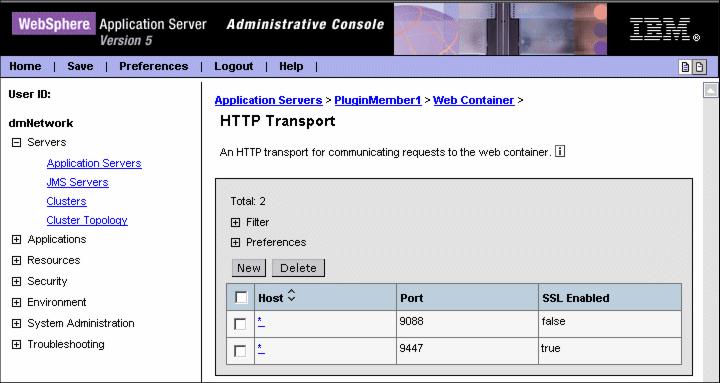
Figure 5-4 Transport settings
A "transport" defines a communication mechanism that will be used by the plug-in to access a Web container. In WAS V5, the protocol used for this is HTTP (or HTTPS) which runs over TCP/IP. The embedded HTTP transport within each Web container will listen on the port specified and manage traffic that is forwarded from the Web server plug-in.
It is important to understand the transports, since these settings directly affect how the plug-in works. Also, by understanding and setting up transports as the first part of a cluster member setup, time can be saved. This is because, in a workload managed environment, transport settings are unique to each node. When a cluster member is added, you have the option to generate unique port numbers for the cluster member as shown in Figure 5-5. WAS will allocate it unique port numbers and define the necessary transport settings.
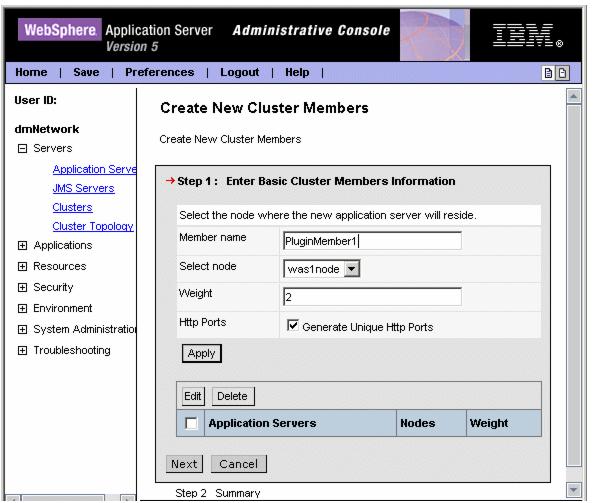
Figure 5-5 Generating unique port numbers
WebSphere is a trademark of the IBM Corporation in the United States, other countries, or both.
IBM is a trademark of the IBM Corporation in the United States, other countries, or both.