The OpenSTA architecture
OpenSTA supplies a distributed software testing architecture based on CORBA which enables you to create and run tests across a network. For a detailed overview of the architecture and its components, refer to the Getting Started Guide and the Users Guide in the documentation section of http://opensta.org.
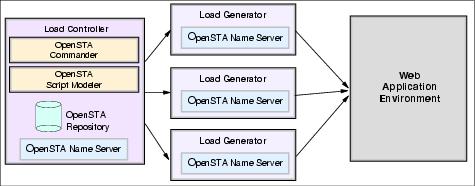
Figure 19-1 Overview of the OpenSTA distributed testing architecture
OpenSTA Name Server
The OpenSTA Name Server configuration utility is the component that allows you to control your test environment. After installation you will notice the OpenSTA Name Server running which is indicated by an icon in the Windows task bar. For a distributed test every load generating node has to have the OpenSTA Name Server installed and configured to point to the controlling node, also called the repository host.
OpenSTA Commander
The Commander is the graphical user interface that functions as the front end for all test development and test coordination activity. This is the main component of OpenSTA you need to run in order to perform load tests. In the left pane it shows a view of the OpenSTA repository, containing all defined tests, scripts and collectors.
OpenSTA Script Modeler
The Script Modeler is the recording and script developing environment of OpenSTA. It is launched through the Commander by double-clicking a script name in the repository tree window.
Prev | Home | Next