TPV Advisor output
To review the advisor suggestions, expand the Performance Advisor tree, expand the node that is executing the appserver, and highlight the desired application server. Tivoli Performance Viewer polls and retrieves performance data. The TPV Advisor works in conjunction with Tivoli Performance Viewer using the TPV infrastructure. TPV Advisor provides advice based on analysis of the gathered data. When using the Tivoli Performance Viewer Performance Advisor in a production environment, be sure to obtain and use advice at your peak load. In a pre-production environment, simulate a production load and obtain and use advice at the peak load (see 19.2, Tools of the trade for more information).
As the TPV Advisor executes, output is displayed in the Tivoli Performance Viewer application window. To see the details of a specific advisor message, double-click the message and a new pop-up window displays the exact details of the message which includes message, description, user action, details. Figure 16-35 shows a sample of this output.
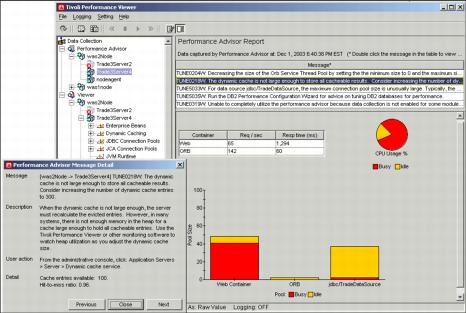
Figure 16-35 TPV Advisor output
WebSphere is a trademark of the IBM Corporation in the United States, other countries, or both.
IBM is a trademark of the IBM Corporation in the United States, other countries, or both.
Tivoli is a trademark of the IBM Corporation in the United States, other countries, or both.