Set up Caching Proxy
To configure Caching Proxy, you need to edit the Caching Proxy configuration file in directory C:\Program Files\IBM\edge\cp\etc\en_US\ibmproxy.conf:
AIX: On the AIX platform, the file ibmproxy.conf is located in directory opt/ibm/edge/cp/etc/en_US. Open the file using the vi editor, for example. |
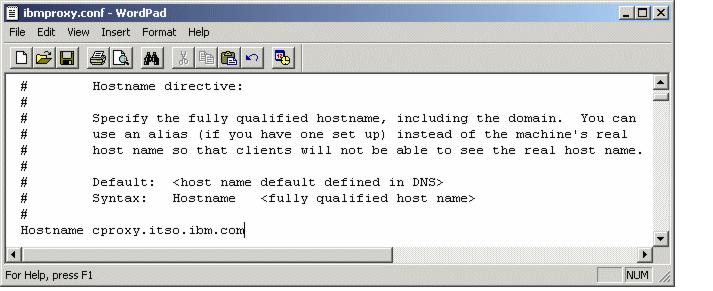
Figure 7-2 Caching Proxy configuration - set fully qualified hostname
*** START NEW MAPPING RULES SECTION ***
Below this line, you need to insert three new lines as shown in Example 7-1 (Proxy, ReversePass for http, and ReversePass for https). Please note that the text for these lines needs to be on one line!
Example 7-1 Proxy configuration directives

# NOTE: The installation defaults should be added below
# *** START NEW MAPPING RULES SECTION ***
Proxy /* http://cluster.itso.ibm.com/* cproxy.itso.ibm.com
ReversePass http://cluster.itso.ibm.com/* http://cproxy.itso.ibm.com/* cproxy.itso.ibm.com
ReversePass https://cluster.itso.ibm.com/* https://cproxy.itso.ibm.com/* cproxy.itso.ibm.com
# *** END NEW MAPPING RULES SECTION ***

WebSphere is a trademark of the IBM Corporation in the United States, other countries, or both.
IBM is a trademark of the IBM Corporation in the United States, other countries, or both.