Server weighted round robin routing configuration
Server weights are an attribute of the cluster, not the cluster member. They are associated with the members of a cluster but they are only meaningful when set on the cluster.
To set the EJB workload management server weights for your cluster members:

Figure 6-6 Workload management configuration weight value
Runtime changes
To make a change to a cluster's server weights so that it only affects the current running system, that is, the weights will not be saved to the cluster's configuration, do the following:
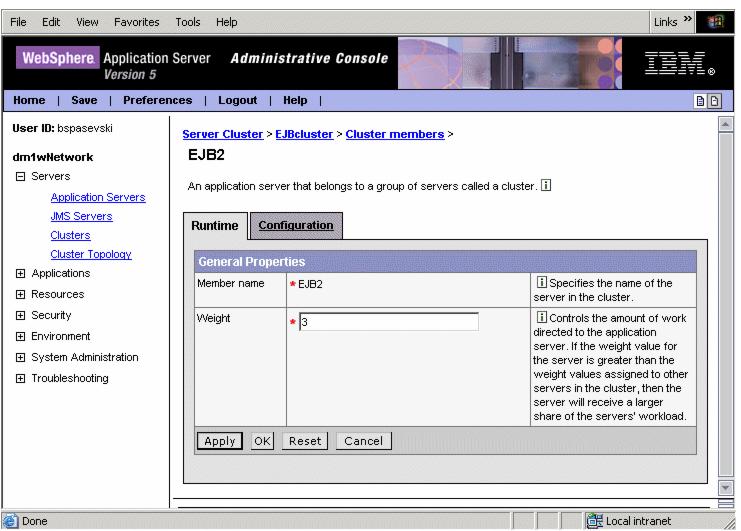
Figure 6-7 Workload management runtime weight value
Note With IBM WAS Enterprise V5.1, the way the Runtime Weight value is applied varies from IBM WAS Network Deployment V5.1. An appserver restart will not be required, which means the change to the weight value will be dynamically handled by the Deployment Manager. |
WebSphere is a trademark of the IBM Corporation in the United States, other countries, or both.
IBM is a trademark of the IBM Corporation in the United States, other countries, or both.