Network file system high availability
The network file system is a key part of any enterprise application. For WebSphere, you can use a network file system (NFS) to store your data, files, and various logs. Making this network file system highly available is the topic we will address here.
You can use clustering software such as HACMP, MC/ServiceGuard, or Sun Cluster to implement a highly available NFS server.
A file system that is exported by one node can be acquired by another node. We can design NFS cross mounts, where one cluster node mounts a file system through NFS on another cluster node. A cluster node that was originally an NFS client can become an NFS server after the failure of its partner node.
As shown in Figure 13-15, we can use a similar approach to configure a clustering system for NFS, as discussed previously for the different clustering software products.
Note: For HACMP cluster systems, not use the standard /etc/exports. Instead, you should the use /usr/sbin/cluster/utils/cl_export_fs script. |
In a network file system, the server system passes a file handle to the client system, which consists of a major device number, a minor number, an i-node, and a generation number. For the cluster system with shared disks, as shown in Figure 13-15, all four items should be equal in each node that can take over these disks. After takeover, the file handle held by an NFS client should still be valid on the new server. When we create a logical volume, the minor number, i-node number, and generation number are the same for each node because they are self-contained within the logical volume. However, the default major device number may be different, since the logical volume inherits its major device number from the major device number of the volume group that contains it. The default major device number is assigned the lowest unused number. In a cluster system of multiple nodes, this next lowest unused major device number will not necessarily be the same. Note that major device numbers are assigned to devices such as TTYs, printers, disks, etc. Therefore, configure the volume group in the shared disks with the same major device number for all nodes in the cluster, so that your file handle is still valid after a failover.
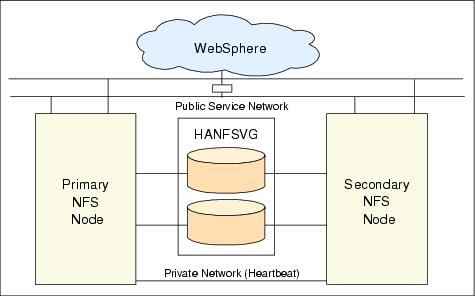
Figure 13-15 Highly available network file system for WebSphere
WebSphere is a trademark of the IBM Corporation in the United States, other countries, or both.
IBM is a trademark of the IBM Corporation in the United States, other countries, or both.