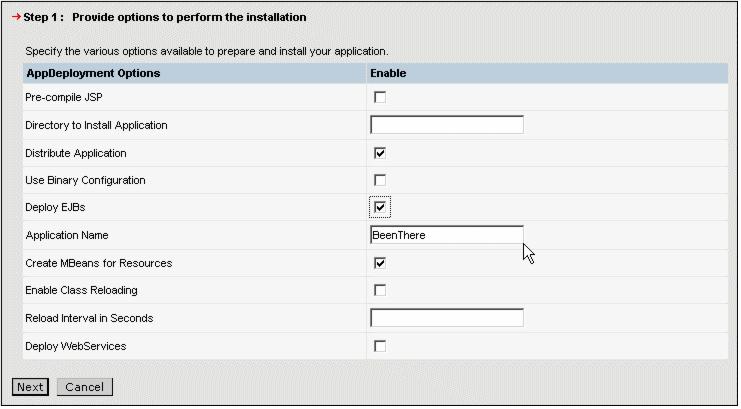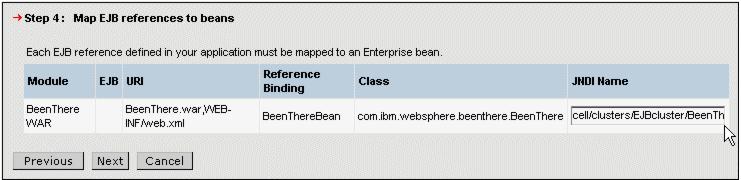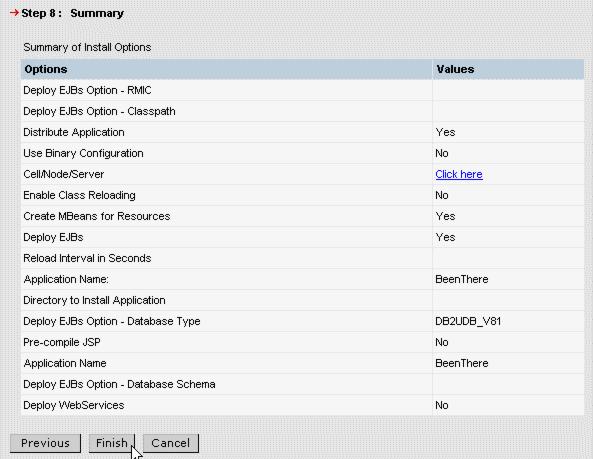|
|
| Install BeenThere
To install and deploy the BeenThere Enterprise Application Archive file, follow these steps:
|
| 1.
| Log on to the WebSphere Administrative Console and click Applications -> Install New Application.
|
| 2.
| The Preparing for the application installation window appears as shown in Figure 7-31.
|
a.
Here you can specify the EAR/WAR/JAR module to upload and install. Click the Browse button to specify the location of the BeenThere50.ear file, select it and click Next to continue.
Note The .ear file can reside on any node in the cell or on the local workstation running the WebSphere Administrative Console. Depending on where you stored it, use the Browse button next to the Local path or Server path selection.
|

Figure 7-31 Specify the location of the BeenThere ear file
|
|
b.
On the next window you can define mappings and bindings. We do not need to change anything here, so click Next to accept all defaults.
|
| 3.
| The upcoming window shows the first of several steps in the Install New Application process.
|
|
a.
Select to Deploy EJBs during the installation.
|
|
b.
Correct the Application Name to BeenThere as shown in Figure 7-32.
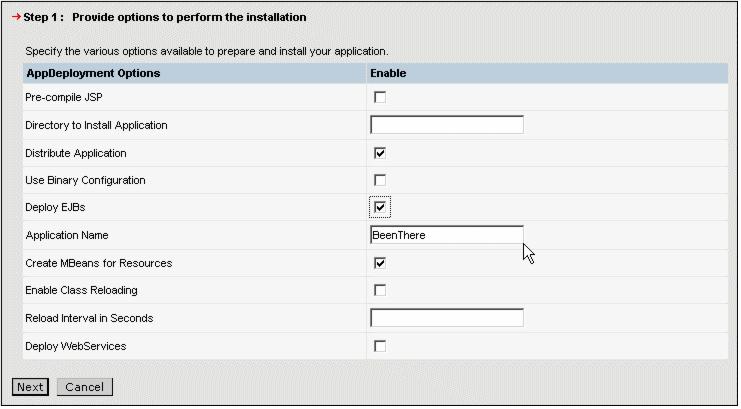
Figure 7-32 Install New Application process - Deploy EJBs option
|
|
c.
Click the link to Map EJB References to beans. Here you have to change the JNDI name of BeenThere for the BeenThere WAR module to its fully qualified JNDI name: cell/clusters/EJBcluster/BeenThere.
This is shown in Figure 7-33.
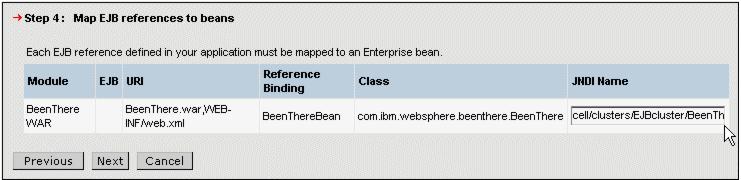
Figure 7-33 Install New Application process - Map EJB references to beans
|
|
d.
Click he link to Map modules to appservers.
|
|
i.
From the Clusters and Servers selection box, choose WebSphere:cell=dmNetwork,cluster=WEBcluster. Then check the box for the module BeenThere WAR and click Apply.
|
|
ii.
Next, select WebSphere:cell=dmNetwork,cluster=EJBcluster. Check the box for the module BeenThere EJB and click Apply.
After doing so, the mappings should look as illustrated in Figure 7-34.

Figure 7-34 Install New Application process - Mapping modules to clusters
|
|
e.
Click the Summary link, review the options and click Finish to perform the installation (see Figure 7-35).
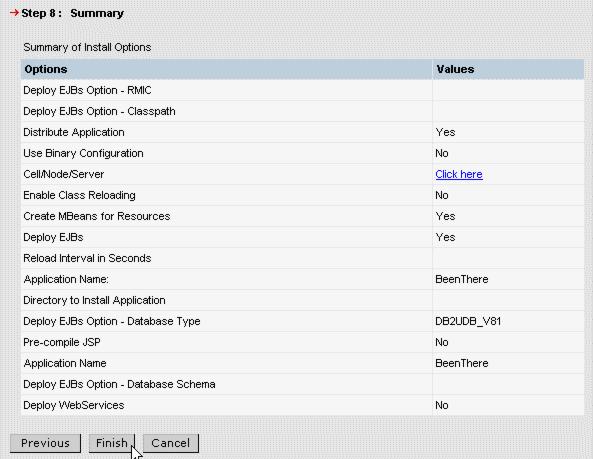
Figure 7-35 Install New Application process - summary before actual installation
|
| 4.
| Save your changes to the master configuration and don't forget to synchronize the changes with the other nodes.
|
|
Prev | Home | Next
WebSphere is a trademark of the IBM Corporation in the United States, other countries, or both. IBM is a trademark of the IBM Corporation in the United States, other countries, or both. |