External caching on Caching Proxy
Overview
The dynamic caching function enables the Caching Proxy to cache dynamically generated content in the form of responses from JSPs and servlets generated by IBM WAS. A Caching Proxy adapter module is used at the appserver to modify the responses, so that they can be cached at the proxy server in addition to being cached in the application server's dynamic cache. With this feature, dynamically generated content can be cached at the entry point to the network, avoiding repeated requests to the application server, when the same content is requested by multiple clients.
The caches on the Caching Proxy and the WAS(s) are synchronized when a new result is generated or a cache object expires. Cached dynamic pages do not expire in the same way that regular files do. They can be invalidated by the appserver that generated them.
Configuration steps
We have created a cache group called ITSO-APPSERV (Figure 14-30) and added our Caching Proxy server to this group (see Figure 14-36).
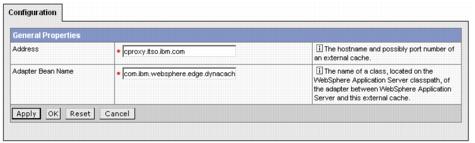
Figure 14-36 ITSO-APPSERV external cache group member setting
Example 14-18 dynaedge-cfg.xml file

<EdgeServerCfg CacheManager="ITSO-APPSERV">
<EdgeServer
endpoint = "http://cproxy.itso.ibm.com:80"
user = "webadmin"
userPasswd = "webadmin"
invalidation-url = "/WES_External_Adapter"
URI-type= "absolute"
/>

The log file <install_root>/appserver/logs/edge/logs/dynacache.log can be used to verify that your dynamic cache adapter was initialized properly.
Example 14-19 Cache ID for home servlet

<cache-id>
<component id="action" type="parameter">
<value>home</value>
<required>true</required>
</component>
<component id="JSESSIONID" type="cookie">
<required>true</required>
</component>
<property name="ExternalCache">ITSO-APPSERV</property>
</cache-id>

The configuration changes are done in the caching proxy configuration file ibmproxy.conf. This file is stored in the <install_root>/ibm/edge/cp/etc/en_US directory.
Example 14-20 Service directive

# ===== JSP Plug-in =====
Service /WES_External_Adapter /opt/ibm/edge/cp/lib/plugins/dynacache/libdyna_plugin.o:exec_dynacmd

Example 14-21 ExternalCacheManager directive

#ExternalCacheManager directive:
ExternalCacheManager ITSO-APPSERV 20 minutes

Example 14-22 CacheQueries directive

#CacheQueries directive:
CacheQueries ALWAYS http://cluster.itso.ibm.com/*

Example 14-23 CacheTimeMargin directive

# CacheTimeMargin directive:
CacheTimeMargin 1 minutes

For more information on configuring dynamic caching in the Caching Proxy, refer to the Caching Proxy Administration Guide, GC09-4601, available on the Internet at:
http://www.ibm.com/software/webservers/appserv/doc/v50/ec/infocenter/index. html
WebSphere is a trademark of the IBM Corporation in the United States, other countries, or both.
IBM is a trademark of the IBM Corporation in the United States, other countries, or both.
