ESI cache monitoring
The ESI processor's cache is monitored through the Dynamic Cache Monitor application. In order for ESI processor's cache to be visible in the Cache monitor, the DynaCacheEsi application must be installed and the esiInvalidationMonitor property must be set to true in the plugin-cfg.xml file.
To get this statistic you need to select Edge Statistics in the Cache monitor navigation bar.
The Edge Statistics could be confused with the Caching Proxy statictics, which is part of IBM Edge Components. However, the term Edge statistics in this case relates to the ESI cache statistics. The ESI cache statistics are shown in Figure 14-32.
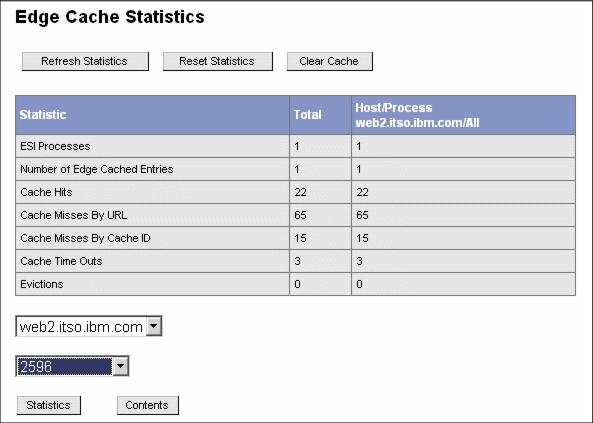
Figure 14-32 ESI statistics (Edge statistics)
The following information is available:
Note that the initial ESI request for a template that has a cache policy on a WAS results in a miss. Every request for a template that does not have a cache policy on the WAS will result in a miss by URL on the Edge server.
Note, that if the policy exists on the edge server for the requested template, but a cache ID match is not found, the request is not treated as a cache miss.
If you click the Content button, you can see the edge content for all processes or for a selected process number. You can see an example in Figure 14-33.

Figure 14-33 Edge cache content
WebSphere is a trademark of the IBM Corporation in the United States, other countries, or both.
IBM is a trademark of the IBM Corporation in the United States, other countries, or both.