Configuration management
In WebSphere V4, a common repository database was used to link all nodes in an administrative domain. There were no repository synchronization and data integrity problems because the database handles this. In WebSphere V5.0, each individual node is "added" to the Deployment Manager cell. All nodes in the domain are federated to create a master repository of XML files on the Deployment Manager node. The master repository is then replicated to all other nodes in the domain. The Deployment Manager keeps all copies of the configuration files synchronized across all nodes in the domain. During normal operation, the Deployment Manager consistently synchronizes the repository data on each node with the master repository. In addition to the configuration repository, you have the option to also synchronize application binaries.
You can turn synchronization on/off and change configuration parameters to tune synchronization using the Administrative Console.
WebSphere V5 also provides the option to manually synchronize copies of the repository and binaries by using the command:
<install_root>\WebSphere\AppServer\bin\syncNode.bat
or by using the Administrative Console as shown in Figure 10-4.
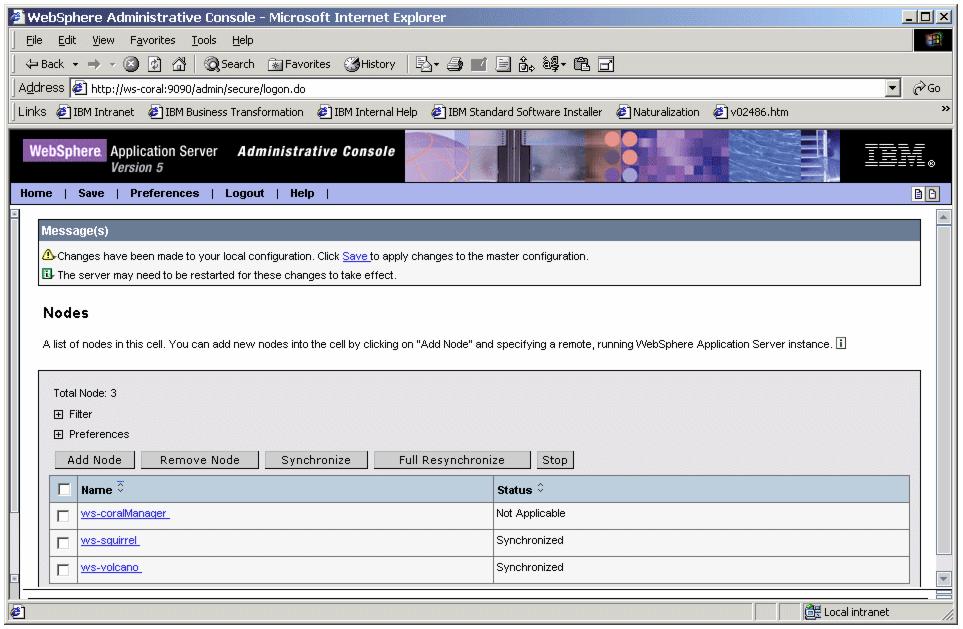
Figure 10-4 Node synchronization
Note: If the Deployment Manager is not available, the repository cannot be synchronized. You can use wsadmin to change the configuration at the node level. Repository files across all nodes in the domain may become inconsistent or stale. Once the Deployment Manager comes online again, all changes made to Node Agents or appservers are lost, and are overwritten with the master repository. |
WebSphere is a trademark of the IBM Corporation in the United States, other countries, or both.
IBM is a trademark of the IBM Corporation in the United States, other countries, or both.