Adding the Web servers to the cluster
The next step is to add the Web servers to the cluster. Our Web servers are:
| web1.itso.ibm.com (web1), IP address 10.20.10.103 |
| web2.itso.ibm.com (web2), IP address 10.20.10.104 |
To add the Web servers to the cluster:

Figure 7-13 Adding a server

Figure 7-14 Adding the sever web1
The Load Balancer administration GUI now shows the two Web servers belonging to the cluster. See Figure 7-15.
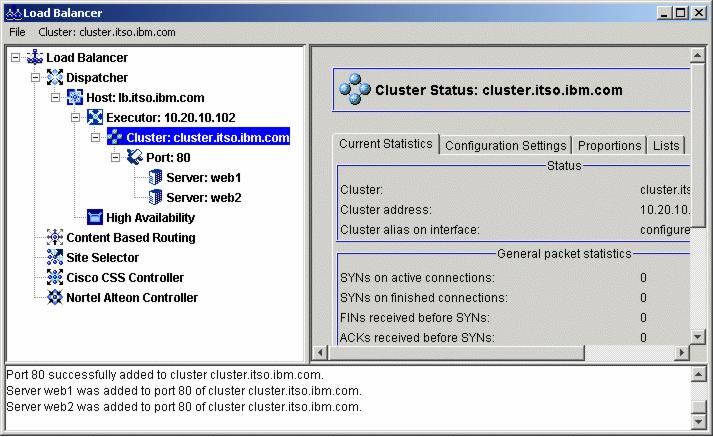
Figure 7-15 Configured cluster view
WebSphere is a trademark of the IBM Corporation in the United States, other countries, or both.
IBM is a trademark of the IBM Corporation in the United States, other countries, or both.