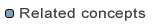Renaming resources
You can rename Workbench resources using the Rename command on the context
menu in one of the navigation views.
- In one of the navigation views, right-click the resource that you want to rename.
- From the pop-up menu, select Rename.
- Type the new name for the resource.
- Hit the return key.
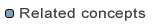
Resources
Project Explorer view
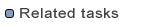
Viewing resource properties
Moving resources