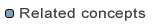
Workbench
Project Explorer view
Resource hierarchies
Linked resources
Builds
Resources is a collective term for the projects, folders, and files that exist in the Workbench. The navigation views provide a hierarchical view of resources and allows you to open them for editing. Other tools may display and handle these resources differently.
There are three basic types of resources that exist in the Workbench:
Folders and files can be linked to locations in the file system outside of the project's location. These special folders and files are called linked resources.
Different tools that plug into the Workbench use their own specialized types of projects, folders, and files.
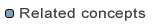
Workbench
Project Explorer view
Resource hierarchies
Linked resources
Builds
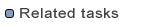
Importing resources into the Workbench
Creating a project
Creating a folder
Creating a file
Creating linked resources
Closing projects
Viewing resource properties
Finding a resource quickly
Copying resources
Moving resources
Comparing resources