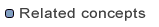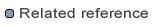Setting Method Breakpoints
Method breakpoints are used when working with types that have no source code (binary types).
- Open the class in the Outline View, and select the method where you want to add a method breakpoint.
- From the method's pop-up menu, select Toggle Method Breakpoint.
- A breakpoint appears in the Breakpoints View. If source exists for the class, then a breakpoint also appears in the marker bar in the file's editor for the method that was selected.
- While the breakpoint is enabled, thread execution suspends when the method is entered, before any line in the method is executed.
Method breakpoints can also be setup to break on method exit. In the Breakpoints view, select the breakpoint and toggle the Exit item in its context menu.
Method breakpoints can be removed, enabled, and disabled just like line breakpoints.
Adding breakpoints
Removing breakpoints
Enabling and disabling breakpoints
Applying hit counts
Catching Java exceptions