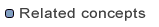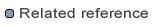Java Search Tab
This tab in the Search dialog allows you to search for Java elements. To show the tab invoke Search > Java.
Search string
In this field, type the expression for which you wish to search, using the wildcard characters mentioned in the dialog as needed. This field is initialized based on the current selection.
- Depending on what is searched for, the search string should describe the element:
- Type: the type name (may be qualified or not).
Examples:
- org.eclipse.jdt.internal.core.JavaElement
- MyClass.Inner
- Foo
- Method: the defining type name (may be qualified or not as for Type search, optional), the method selector and its parameters (optional).
Examples:
- org.eclipse.jdt.internal.core.JavaElement.getHandleFromMemento(MementoTokenizer, WorkingCopyOwner)
- equals(Object)
- foo
- Package: the package name for a package (e.g. org.eclipse.jdt.internal.core)
- Constructor: the defining type name (may be qualified or not as for Type search, optional) and the constructor parameters (optional).
Examples:Note that the constructor name should not be entered as it is always the same as the type name.
- org.eclipse.jdt.internal.core.JavaElement(JavaElement, String)
- Foo
- Field: the defining type name (qualified or not as for Type search, optional) and the field name.
Examples:
- org.eclipse.jdt.internal.core.JavaElement.name
- foo
- From the drop-down menu, you can choose to repeat (or modify) a recent search.
Select theCase sensitive field to force a case aware search.
Case sensitive is enabled when a custom search string is entered.
Search For
Select to search for one of the following kinds of elements:
- Type
- Method
- Package
- Constructor
- Field
Limit To
Select to limit your search results to one of the following kinds of matches:
- Declarations
- Implementors (available only when searching for types)
- References
- All occurrences
- Read access (available only when searching for fields)
- Write access (available only when searching for fields)
- Match locations (available only when searching for types).
Match locations allow to further narrow the location of matches. Select the location where to search for the type reference.
- Super class declarations
- Annotations
- Field types
- Local variable types
- Method return types
- Method parameter types
- Thrown exception types
- Type parameter bounds
- Wildcard bounds
- Type argument
- Cast expressions
- Catch clauses
- Class instance creations
- 'instanceof' checks
Search In
Select where in the scope to search for results
- Sources: Search in all source files in the scope
- Required projects: Search in all required projects
- JRE libraries: Search in JRE libraries on the build path
- Application libraries: Search in libraries on the build path
Scope
Select to limit your search results to one of the following scope
- Workspace
- Selected resources
- Enclosing Projects
- Working Set
Press
Choose to select or create a working set.