Overridden annotations
The Annotations view detects if the value of an annotation or a parameter has been overridden by a deployment descriptor value.
In the Java™ EE perspective, if the Annotations view does not appear in the bottom of the workspace, you need to add the Annotations view. For more information, see Using the Annotations view.
To view overridden annotation in the Annotations view:
- In the Enterprise Explorer view, double-click your Java class to open the file in the Java editor.
- Click the Annotations view tab.
- Highlight the annotation that you want to view.
- The annotation view indicates values that are overridden
by deployment descriptor values:
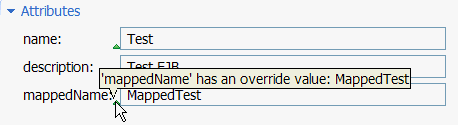
By hovering over the Override icon (
 ) , you can see the default value for
the attribute.
) , you can see the default value for
the attribute.
Related concepts
Creating and configuring Java EE modules using annotations
Scope and placement of annotations
Related tasks