Using the Annotations view
The Annotations view detects the annotation types from the metadata of the annotation tag implementation class, shows you any default values, and provides a place to add, edit and remove annotations.
From the Java™ EE perspective, if you do not see the Annotations view, open by selecting
Window | Show View | Other | Java | Annotations
Annotations view
The Annotations view provides a way for you to create, edit, browse, and generally keep track of the annotations that you use in your applications. The Annotations view performs the following functions:
- Displays in an easy-to-navigate tree structure all of your annotations
in your Java classes. You can add and remove annotations using
the toolbar icons above the tree. You can filter the tree by typing a filter
value in the
type filter text field.
- Detects annotation types from the metadata in the annotation tag implementation
class to provide rich editing capability.
- Indicates what attributes can be defined for an annotation, and indicates
if an annotation does not define attributes.
- Provides default validation and user assistance for each annotation.
- Indicates which attributes are required.
- Indicates what attributes can be defined for an annotation, and indicates
if an annotation does not define attributes.
- Displays implied annotation attributes, indicated by a the
 implied icon beside the
attribute name, in this way:
implied icon beside the
attribute name, in this way:
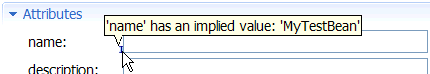 By hovering over the
By hovering over the  , you can see the implied
value for the attribute.
, you can see the implied
value for the attribute.
- For attributes that are not required, default values are provided (which
you can change):
 By hovering over the
By hovering over the  , you can see the default
value for the attribute.
, you can see the default
value for the attribute.
- Indicates values that are overridden by deployment descriptor values:
-
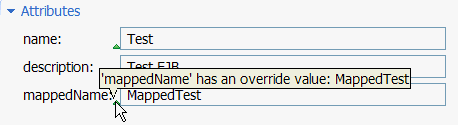 By hovering over the
By hovering over the  , you can see the overridden
value for the attribute.
, you can see the overridden
value for the attribute.
Related tasks